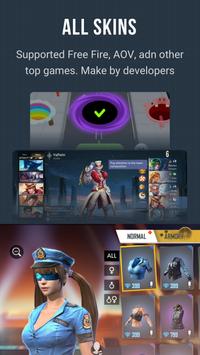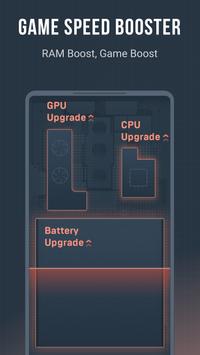LuluBox - Allow you to unlock all skin of FreeFire
Use LDPlayer to Play LuluBox - Allow you to unlock all skin of FreeFire on PC
Notes:
Download Lulubox APK latest version 6.2.2. The final version of Lulubox app is 6.2.2, if you want to get the latest version of Lulubox app, please download LuluboxPro app. The two apps is the same but the update only on Lulubox Pro APP
What is Lulubox App?
Lulubox App is all in one game plugin box for Android game players to get unlimited coins, skins for free, it is aiming to support all users for better gaming experiences. Also, Lulubox App is a video downloader much better than Youtube Downloader. It allowed all users download and save videos directly onto Android through Lulubox Video Browser.
With the help of LuluBox App you can, for example, cheat in-game and get unlimited skins and diamonds for popular games like Mobile Legends or Free Fire. Different from informal softwares such as Mobile Legends hack, Mobile Legends cheat, Mobile Legends Mod, Free Fire hack, Free Fire cheat, Free Fire Mod and so on, Lulubox App is not cheat, not hack, not mod, but a useful and sturnning tool for mobile gaming revolution and the process to get these premium rewards is quite simple and presents no hassle.
Features of Lulubox App
No Root Required to install App
No Extra App is Required to install the app
Best app for Gamers to get Skins and Coins
5 themes for PUBG
Unlimited coins for subway surfer
Premium mode for free
All Hero skins of Mobile legends
Chat Room for gamers
HOLE.io Skins for free
Get Lulubox Without Ads (Premium Version)
Download Youtube, Facebook, Instagram, Twitter, even hot Lulubox APP videos and more by Lulubox Video Browser directly
Offering you the chance to unlock new features for all your installed games
Unlock all fashion of Garena Free Fire for free
The last but not least is that it's very easy to use.
Games supported by Lulubox APP
Lulubox support lots of games like:
Mini Militia
Free Fire
Pubg Mobile
Clash of Clans
Subway Surfers
Soccer Super Star
Multiple Space
Fortnight
Candy Crush
Garena AOV
Carrom Pool
Garena Free Fire MAX
WAplus
Brawl Stars
8 Ball Pool
Mobile Legends: Bang Bang
Ludo king
Clash Royale
Overlords of Oblivion
Call of Duty
Teen Patti
Need for Speed
Crazy Juice
Coin Master
Sniper 3D
Crowdcity
Subway Princess
PUBG MOBILE: Aftermath
Dream League Soccer 2021
Roblox
Gardenscapes
PUBG: NEW STATE
Pokémon GO
Top War
Worms Zone .io – Voracious Snake
Racing Fever: moto
Archero
Johnny Trigger
In any case, its developers will surely increase this list in the near future
Run Lulubox APP on PC with Free Emulator LDPlayer
Run Lulubox App on PC with free android emulator - LDPlayer is the best way for iPhone and other operating system users who want to get free coins and skins in your games by Lulubox app, because Lulubox App is only available for android.
Of course, if you are android users, you can also try to run Lulubox App on PC because it brings you a better gaming experience, the keyboard and mouse can give you more precise control, the powerful PC performance makes you no longer worry about the lack of mobile phone memory and battery, and at the same time it brings you high FPS, free you from a small screen, make you enjoy higher-definition picture quality on a larger screen.
If you're looking for the best way to play Lulubox APP on PC, LDPlayer 9 is the recommended Android emulator that not only helps you enhance your gaming experience, but offers you all the amazing features you've come to expect:
one-key macro and operation recorder - fast and easy to use
multi-instances and synchronizer - helps you run multiple account in the same time
screenshot and video recorder - always record your wonderful moments
connect your gamepad - lets you play mobile games like playing console games
Download Lulubox APK Free on PC now with the powerful android emulator LDPlayer 9 and run it on your big computer screen, unlock all skin of Free Fire , Mobile Legends and your other favorite games
Screenshots and Videos of LuluBox - Allow you to unlock all skin of FreeFire PC
Why Play LuluBox - Allow you to unlock all skin of FreeFire on PC with LDPlayer?
How to Download LuluBox - Allow you to unlock all skin of FreeFire on PC?
Download and install LDPlayer on your computer
Locate the Play Store in LDPlayer's system apps, launch it, and sign in to your Google account
Enter "LuluBox - Allow you to unlock all skin of FreeFire" into the search bar and search for it
Choose and install LuluBox - Allow you to unlock all skin of FreeFire from the search results
Once the download and installation are complete, return to the LDPlayer home screen
Click on the game icon on the LDPlayer home screen to start enjoying the exciting game
If you've already downloaded the APK file from another source, simply open LDPlayer and drag the APK file directly into the emulator.
If you've downloaded an XAPK file from another source, please refer to the tutorial for installation instructions.
If you've obtained both an APK file and OBB data from another source, please refer to the tutorial for installation instructions.