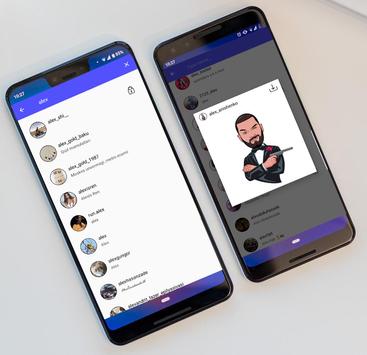Use LDPlayer to Play Postegro on PC
Run Postegro on PC
Postegro is the app that allows you to know who unfollowed you or who hasn't followed you back on Instagram by Postegro.com. This app not only allows you to know who your followers are, and you can see the same data of other users. With Postegro, you can also search and review the posts of any profile, analyze your stories in detail, and even enlarge profile photos. And with three different subscription options, you can select the one that fits your needs. Try Postegro now and take your analysis to the next level. LDPlayer 9 is the best emulator to run Postegro on PC.
Postegro Features:
-
See who unfollowed you and who didn't follow you back
-
See who your followers are and who blocked you with ease
-
Search and analyze the profile of any user
-
Review and analyze posts of any profile
-
Analyze your stories in detail
-
Enlarge profile photos
-
Three different subscription options to access all the features
Make the Analyzing Easy With Multi-Instance
It's hard to imagine how hard it would be to keep track of many accounts at once but just think about having to switch between them all the time. This process is often hard and takes a lot of time. On the other hand, LDPlayer Multi-instance Manager makes it easy to run multiple copies of the same program at the same time. This makes it easy to compare and analyze the results. Imagine having all the information you need on one screen, where it's easy to get to and compare with other accounts.
Screenshots and Videos of Postegro PC
Why Play Postegro on PC with LDPlayer?
How to Download&Play Postegro on PC?
Download and install LDPlayer on your computer
Locate the Play Store in LDPlayer's system apps, launch it, and sign in to your Google account
Enter "Postegro" into the search bar and search for it
Choose and install Postegro from the search results
Once the download and installation are complete, return to the LDPlayer home screen
Click on the game icon on the LDPlayer home screen to start enjoying the exciting game
If you've already downloaded the APK file from another source, simply open LDPlayer and drag the APK file directly into the emulator.
If you've downloaded an XAPK file from another source, please refer to the tutorial for installation instructions.
If you've obtained both an APK file and OBB data from another source, please refer to the tutorial for installation instructions.