Witch and Council: Idle RPG Codes Guide - Unravel the Magic - 2024 December
2024-10-01
Step into a world of magic and mystery with our guide on Witch and Council: Idle RPG codes, your essential tool for mastering this captivating game. In Witch and Council: Idle RPG, you embark on an enchanting journey, where you'll harness the powers of witches to combat dark forces and protect the realm. These codes, kindly provided by the developers, are your key to unlocking a plethora of free rewards that will aid you in your quest, from magical potions to powerful artifacts. We're here to make sure you have access to the latest codes, ensuring your adventure remains as thrilling and rewarding as possible. By following our guide, you'll not only enhance your magical arsenal but also immerse yourself more deeply in the lore and challenge of Witch and Council: Idle RPG. Let's begin this magical journey together, unlocking the full potential of your witch council with every code.
Table of Contents

Download Witch and Council : Idle RPG on PC
List of Active Witch and Council: Idle RPG Codes
| Codes | Rewards | Ex. Date |
| QMSY8JA7V | Redeem this gift code for exclusive rewards | Expires on November 6, 2024 |
| IFCT8B4S | Redeem this gift code for exclusive rewards | Expires on October 26, 2024 |
| 3W7UMB2H | Redeem this gift code for exclusive rewards | Expires on October 14, 2024 |
| BEFXD5W78V2 | Redeem this gift code for exclusive rewards | Expires on October 22, 2024 |
| 5TU03V7MQW | Redeem this gift code for exclusive rewards | Expires on November 7, 2024 |
Redeeming Process for Witch and Council: Idle RPG Codes
Here is how you are going to claim your rewards.
- Start playing Witch and Council: Idle RPG Codes
- Go to the settings
- Find the redem code option
- Enter your code and claim all the freebies
How to Stay Updated with New Codes
Stay informed about the latest redeem codes:
-
Follow the official Twitter account of Witch and Council: Idle RPG for announcements and exclusive code offers.
-
Join the game's Discord server to interact with the community and receive notifications about new codes.
-
Visit our website regularly for updated lists of active redeem codes.
-
Check this guide frequently to stay updated on the latest codes and game insights.
Troubleshooting Common Issues with Redeeming Codes
Encountering issues while redeeming codes? Here are some troubleshooting tips:
-
Expired Codes: Redeem codes promptly to avoid expiration.
-
Correct Input: Enter the code exactly as shown, including capitalization and punctuation.
-
One-Time Use: Most codes can only be redeemed once per account.
-
Avoid Typos: Double-check the code for errors before confirming.
Playing Witch and Council: Idle RPG on PC with LDPlayer
Experience the magic of Witch and Council: Idle RPG on PC with LDPlayer by following these steps.
-
Download and install LDPlayer from the official website.
-
Launch LDPlayer and search for Witch and Council: Idle RPG in the LD Store.
-
Install the game and open it from the LDPlayer home screen.
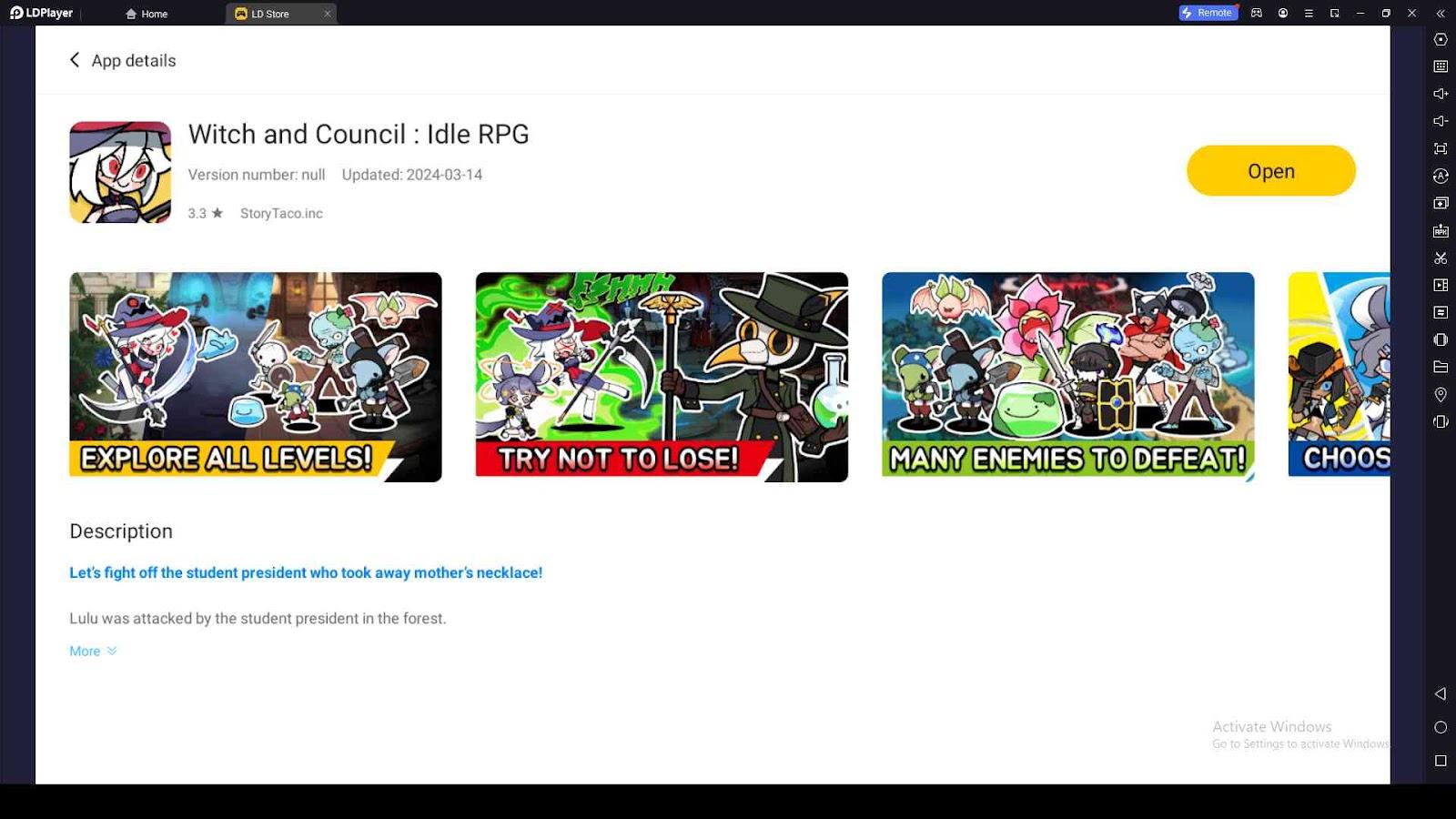
-
Immerse yourself in the enchanting world of Witch and Council: Idle RPG with enhanced graphics and controls on PC.
Conclusion
As our exploration of Witch and Council: Idle RPG codes comes to a close, we hope this guide has been a lantern in the dark, illuminating the path to success and enjoyment in this magical world. These codes have been more than just a way to claim free rewards; they've been a bridge to deeper engagement with the game, allowing you to enhance your strategic approach and enjoy the narrative to its fullest. We pledge to keep you updated with the latest codes, ensuring your journey through the mystical world of "Witch and Council: Idle RPG" continues to be filled with excitement, discovery, and empowerment. Keep weaving your spells, strengthening your council, and let each code guide you closer to becoming the ultimate protector of the realm.
