Blood Strike - FPS for all
Use LDPlayer to Play Blood Strike - FPS for all on PC
Blood Strike is an exhilarating first-person shooter (FPS) game developed by NetEase Games, offering players a dynamic and immersive combat experience. With its fast-paced gameplay, realistic shooting mechanics, and diverse hero system, Blood Strike has captivated millions of players worldwide.
Diverse Gameplay Modes
-
Battle Royale: Engage in intense survival battles where strategic decisions and quick reflexes are key to being the last one standing.
-
Team Deathmatch: Join forces with players globally in real-time PvP matches, emphasizing teamwork and tactical prowess to dominate the battlefield.
Unique Heroes and Skill Systems
Choose from a roster of heroes, each equipped with unique active and passive skills that cater to various playstyles. From offensive assaults to supportive roles, these abilities add depth to the combat experience, allowing for strategic team compositions and dynamic gameplay.
Realistic Shooting Mechanics and Customization
Experience authentic weapon handling with a wide array of firearms modeled after real-world counterparts. Customize your arsenal with attachments and skins to enhance performance and personalize your combat style, ensuring each battle feels unique.
Enhanced Gaming Experience with LDPlayer
While Blood Strike is designed for mobile platforms, utilizing the LDPlayer Android emulator on PC elevates your gaming experience. Playing Blood Strike on PC with LDPlayer allows for precise control through keyboard and mouse mapping, an improved visual experience on a larger screen, and optimized performance for smoother gameplay.
Immerse yourself in the adrenaline-pumping action of Blood Strike and prove your dominance on the battlefield.
Screenshots and Videos of Blood Strike - FPS for all PC
Why Play Blood Strike - FPS for all on PC with LDPlayer?
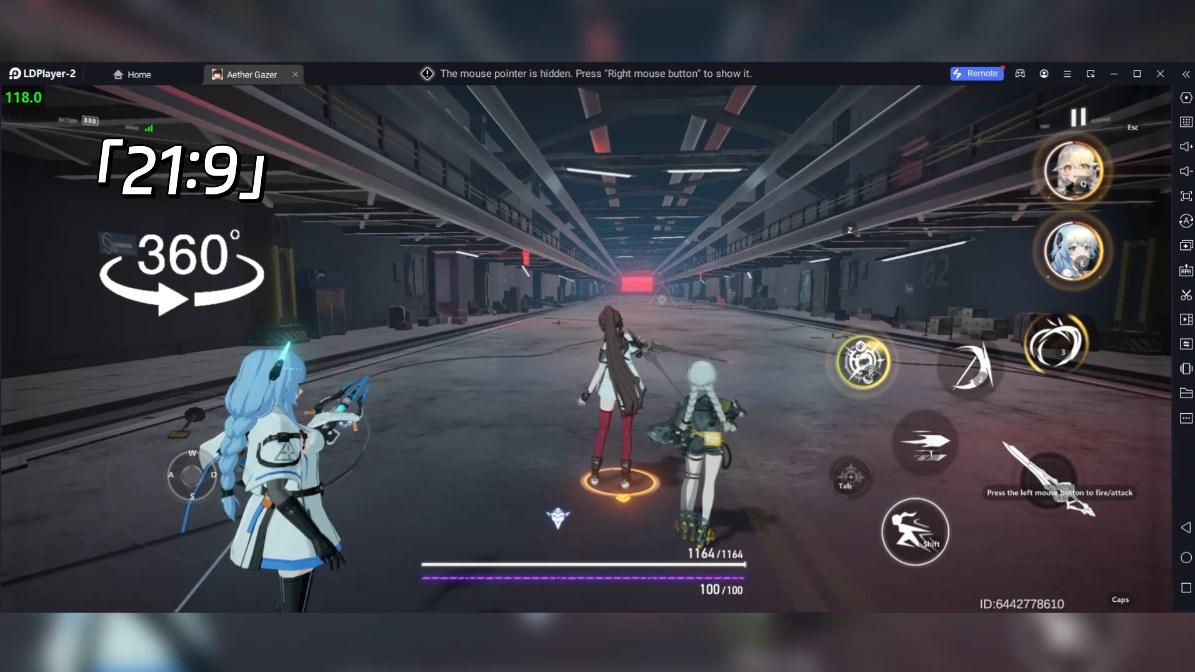
How to Download Blood Strike - FPS for all on PC?
Download and install LDPlayer on your computer
Locate the Play Store in LDPlayer's system apps, launch it, and sign in to your Google account
Enter "Blood Strike - FPS for all" into the search bar and search for it
Choose and install Blood Strike - FPS for all from the search results
Once the download and installation are complete, return to the LDPlayer home screen
Click on the game icon on the LDPlayer home screen to start enjoying the exciting game
If you've already downloaded the APK file from another source, simply open LDPlayer and drag the APK file directly into the emulator.
If you've downloaded an XAPK file from another source, please refer to the tutorial for installation instructions.
If you've obtained both an APK file and OBB data from another source, please refer to the tutorial for installation instructions.
