霓虹深淵:無限
Use LDPlayer to Play 霓虹深淵:無限 on PC
霓虹深淵:無限 is a Action game developed by X.D. Network, and LDPlayer is the best platform for playing 霓虹深淵:無限 on PC, offering powerful features to immerse you in the game.
When playing 霓虹深淵:無限 on computer, you can adjust frame rate settings for smooth gameplay and stunning visuals.
LDPlayer also provides pre-configured keyboard mapping for convenient control of the entire game. Continuous optimization of keyboard mapping enhances key sensitivity and skill accuracy. Additionally, LDPlayer offers special buttons like shoot, hide mouse, and continuous key press for an enhanced gaming experience.
If you prefer using a gamepad, the automatic gamepad detection allows you to customize controls with just a few clicks, enabling you to freely maneuver your hero. Start downloading and playing 霓虹深淵:無限 on your computer now!
"Neon Abyss: Infinite" is a cyberpunk-themed shooting action Roguelike game, featuring gorgeous barrage shooting and exciting battles. Players will play as an agent and explore the unknown areas of the abyss. The dungeons in the game are very vast, allowing you to explore different areas and meet your latest challenges. Players can also freely match various skills and weapons according to their own preferences and experience different fighting styles. At the same time, souvenirs can interact and stack with each other. There is no limit to the number. You can also carry pets and evolve multiple times to help you defeat powerful enemies. The game also pays special attention to the players' refreshing experience. Players can sprint, jump and continuously fire at the same time, ensuring flexible movement and uninterrupted firepower output. It shows players ingenious and refreshing visual special effects, guaranteeing to give players a stunning visual shock experience.[Long live the cyber bombing party, crazy and innocent]
The cyberpunk-style "Neon Abyss: Infinite" is known for its crazy and guilt-free style. The scenes and character designs in the game are full of futuristic and neon colors. Players can enjoy partying in this crazy world and challenge various exciting game modes and levels with friends, making players feel like they are in a crazy dream. In addition, the game also provides a variety of exciting game modes, such as racing, survival, and large-scale boss battles, allowing players to challenge their limits and enjoy a crazy and exciting gaming experience.
[Full-screen gorgeous barrage, happy shooting]
The battle scenes in the game are full of gorgeous barrage. Players can show off their aiming and shooting skills, respond to the enemy's changing attacks, use various weapons and skills to fight against the enemy, and experience the achievements of knocking down the enemy. Feeling and pleasure. At the same time, players can continuously improve their shooting skills and display new gorgeous movements and new skills in battle to bring an extraordinary innovative experience.
[Souvenir∞ superposition, extreme explosion]
The game provides a rich variety of high-energy souvenirs that can be infinitely stacked to provide players with richer combat strategies and gameplay. Players can earn souvenirs by defeating enemies or completing specific tasks and apply them in battle. The diversity of souvenirs allows players to freely match them according to their gaming styles and preferences to create their own strongest character.
[Fighting with friends is more fun]
Players can form up to 4 friends to fight side by side with family and friends, or team up with other online players to fight against enemy invasions in this technologically charged cyber world. Use behind-the-scenes shooting and strategic cooperation to defeat powerful enemies from all walks of life, and experience the infinite fun brought by team fighting.
=Neon Abyss: Infinite=
Official website: https://NAI.starforce.tw
Official FB fan group: https://www.facebook.com/NeonAbyss.Infinity
Official YT: https://www.youtube.com/@NeonAbyss.Infinity
Official TikTok: https://www.tiktok.com/@neonabyss.infinity.tw
Official Line group: https://lihi3.cc/5XLat
Official Discord: discord.gg/U9V3Djh4aC
Contact customer service: NAI_cs@starforce.tw
Star Gravity Digital Technology Co., Ltd. is the agent of "Neon Abyss: Infinite" in Taiwan, Hong Kong and Macao.
※This game involves violence, tobacco and alcohol, and is classified as Auxiliary Level 15 according to the game software classification management method.
※This game is free to use. The game also provides paid services such as purchasing virtual currency and items.
※Please pay attention to the game time and avoid addiction.
Screenshots and Videos of 霓虹深淵:無限 PC
Why Play 霓虹深淵:無限 on PC with LDPlayer?
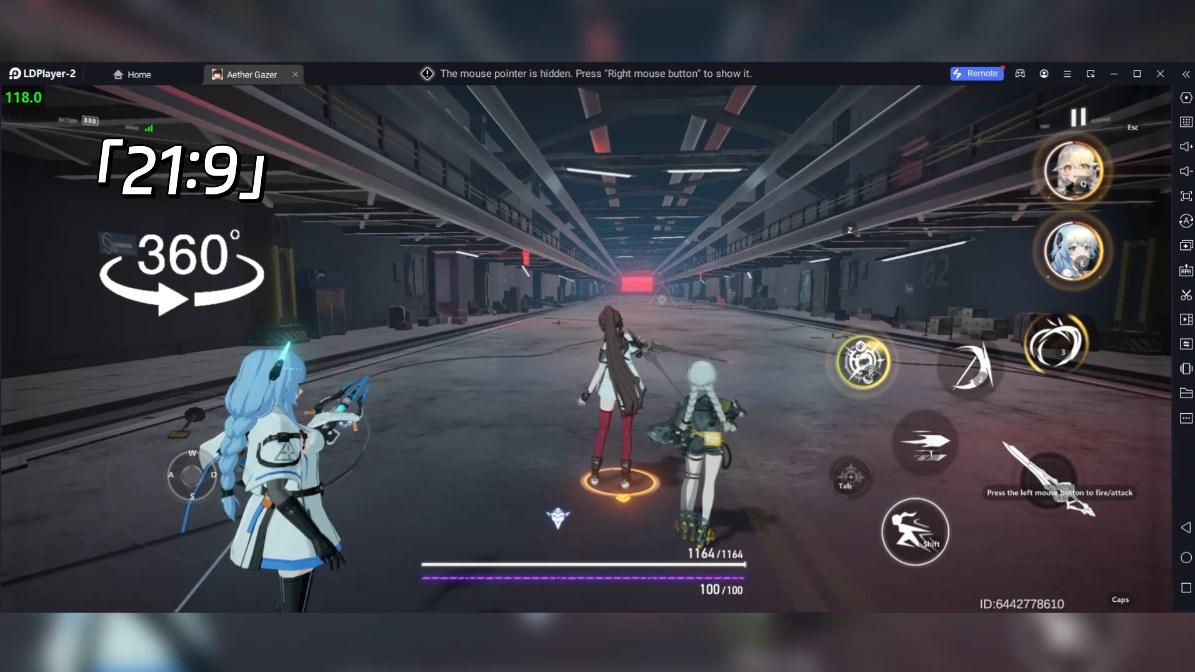
How to Download 霓虹深淵:無限 on PC?
Download and install LDPlayer on your computer
Locate the Play Store in LDPlayer's system apps, launch it, and sign in to your Google account
Enter "霓虹深淵:無限" into the search bar and search for it
Choose and install 霓虹深淵:無限 from the search results
Once the download and installation are complete, return to the LDPlayer home screen
Click on the game icon on the LDPlayer home screen to start enjoying the exciting game
If you've already downloaded the APK file from another source, simply open LDPlayer and drag the APK file directly into the emulator.
If you've downloaded an XAPK file from another source, please refer to the tutorial for installation instructions.
If you've obtained both an APK file and OBB data from another source, please refer to the tutorial for installation instructions.
