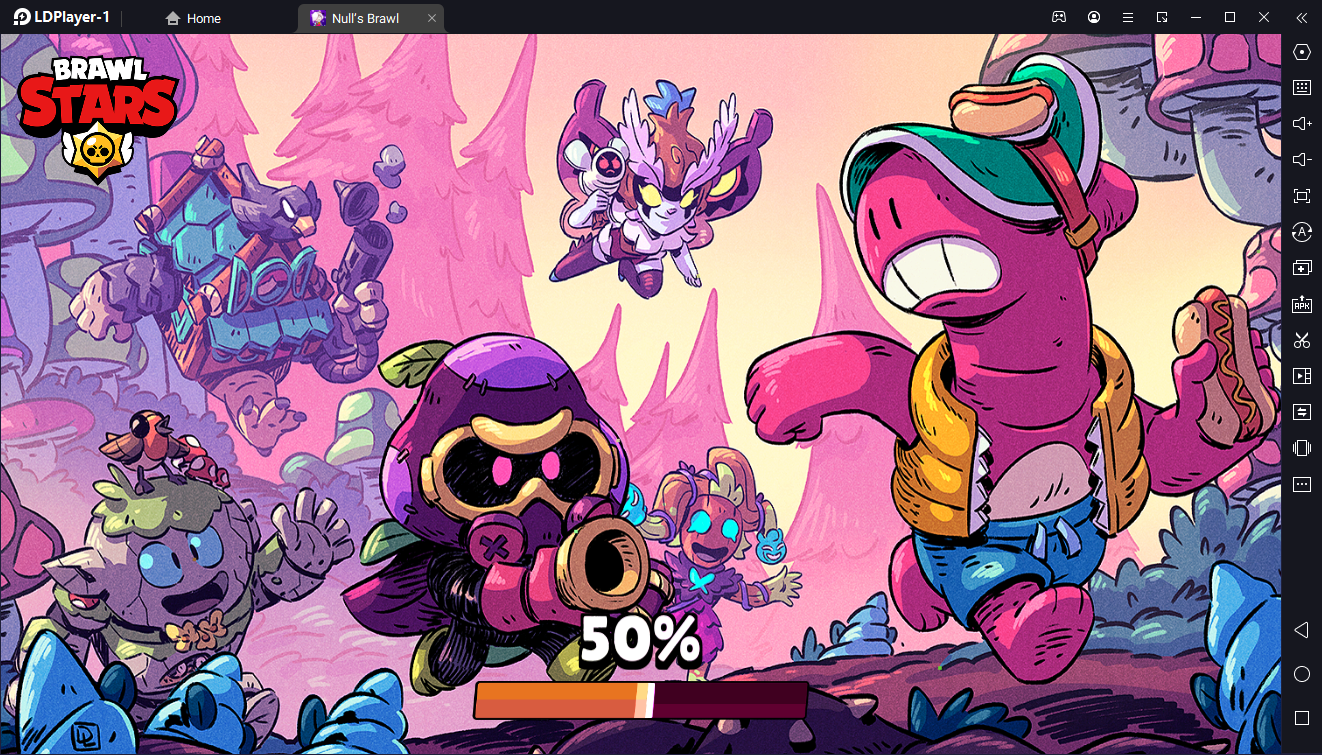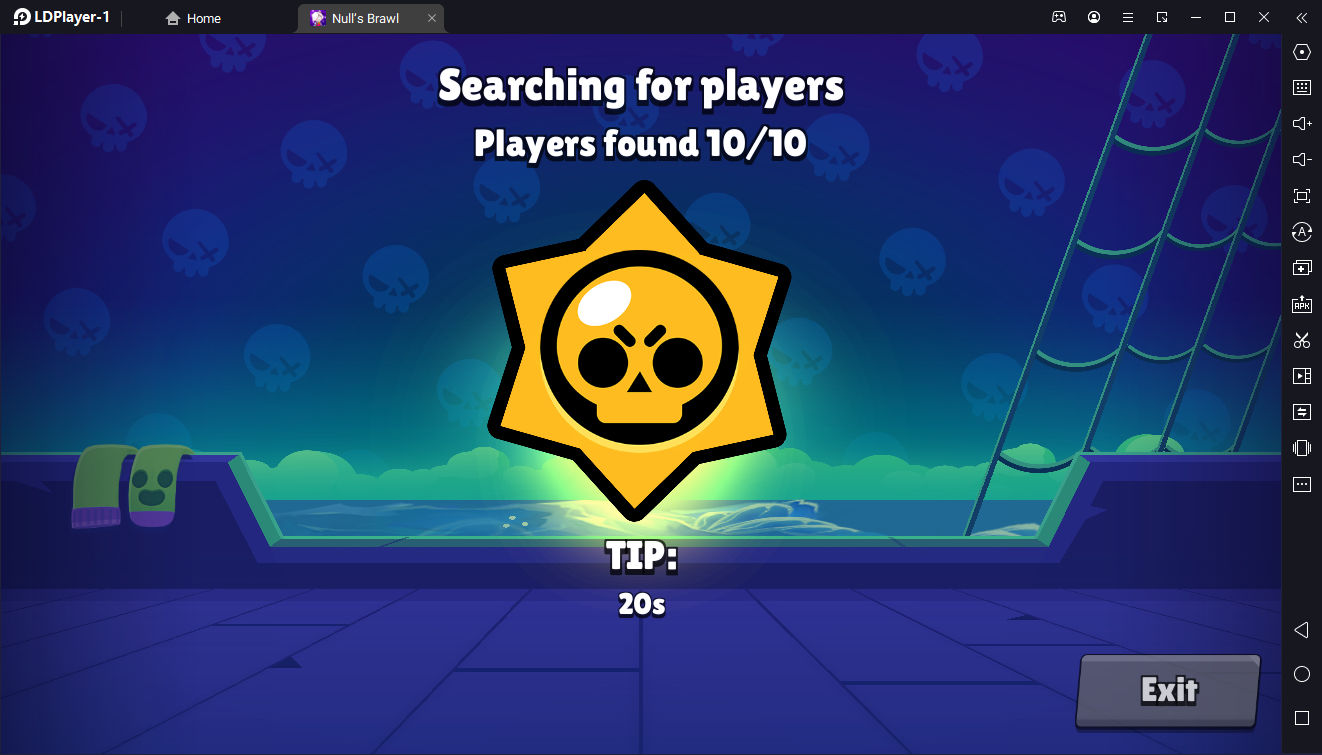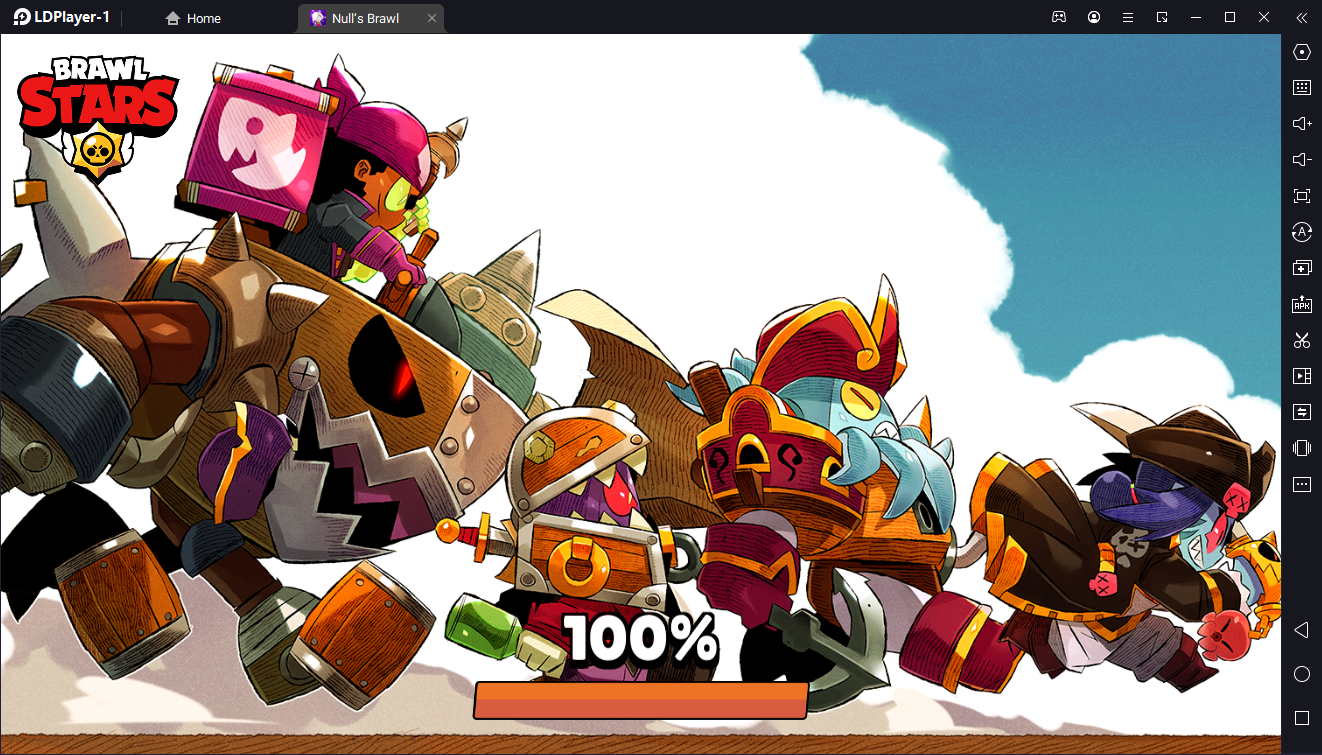Null’s Brawl
Use LDPlayer to Play Null’s Brawl on PC
A brawler's journey with unlimited coins, boxes, and gems is here, and it is called the Null's Brawl. Now you can play Null's Brawl on PC with LDPlayer to enjoy one of the best gaming times there because the emulator makes sure to provide you with the best features and optimizations over your gameplay. If you don't know how to play Null's Brawl on PC, here is how you can do it.
What is Null's Brawl?
Null's Brawl is the private server for the game Brawl Stars, and it is the same Brawl Stars game with an action-packed multiplayer genre with features to earn more resources than usual. So, this is more likely the official version of the Brawl Stars game, and Null's Brawl allows you to access all kinds of features like characters, features, and many other contents without having to pay or with no restrictions. The gameplay here is set in a vibrant universe; it offers you the chance to engage in thrilling battles with unique characters, each equipped with special abilities. The game doesn't follow a strict storyline but invites us into a dynamic world of intense competitive modes, offering endless fun and challenges for players of all levels.
This private server version of Brawl Stars stands out by granting players access to features often locked in the original, and there are unlimited resources to claim here. You can play as any character from the start, enjoy resources like gems and gold, and experiment with fully maxed-out brawlers and skins as well. Game modes such as Gem Grab, Brawl Ball, and Showdown are also there for the players, and they all provide a mix of objectives, from collecting resources to survival and team-based tactics. There are also frequent updates that bring new brawlers, skins, and seasonal themes, and you will be getting customizable game rooms and unlocked gear to customize your gameplay and refine strategies with friends. The Null's Brawl is free from ads and subscription fees, and it ensures smooth, uninterrupted gaming, making it a perfect playground for both casual and competitive players.
There are different ways to gather resources in the Null's Brawl game, but if you want it to be done in the most effective way, remember that it is not the mobile you need to rely on. You need to go with a better solution named LDPlayer.
Why Play Null's Brawl on PC with LDPlayer?
LDPlayer is an Android emulator that you can use to play Android games on a PC, and this includes the Null's Brawl game as well. It makes sure to provide several benefits to enhance your gameplay, as follows:
Efficient Resource Grinding – you will have to deal with a lot of resource-grinding processes in the Null's Brawl game, and doing this one by one will always be more time-consuming. But when you play through a mobile device, rather than doing it one by one, there is no other option available for you, and for that, you can use LDPlayer as a solution. It has this Multi-Instance Sync feature, which will help you create clones for the game, and you can operate all clones at the same time. So you get several grinding chances to be done at once, increasing the efficiency of your gameplay to a top level.
Wide Screen for a Better View – to capture the full essence that the Null's Brawl game brings, a detailed view of the game is a must, and you have it now with LDPlayer. LDPlayer makes sure to bring the widest screen to enjoy every detail of your gameplay and will always make sure to provide you with the most realistic gaming experience with better graphics and visual enhancements. You even have the chance to customize your graphic settings here based on your PC specifications.
Better Controls for the Battles – tired of handling your characters with that default touch controller? Don't worry because LDPlayer is here. With its Keyboard Mapping feature, you can set a customized control scheme for your gameplay, and it makes sure that you are moving with ease by setting keys by using your own keyboard for the game.
Screenshots and Videos of Null’s Brawl PC
Why Play Null’s Brawl on PC with LDPlayer?
How to Download Null’s Brawl on PC?
Download and install LDPlayer on your computer
Locate the Play Store in LDPlayer's system apps, launch it, and sign in to your Google account
Enter "Null’s Brawl" into the search bar and search for it
Choose and install Null’s Brawl from the search results
Once the download and installation are complete, return to the LDPlayer home screen
Click on the game icon on the LDPlayer home screen to start enjoying the exciting game
If you've already downloaded the APK file from another source, simply open LDPlayer and drag the APK file directly into the emulator.
If you've downloaded an XAPK file from another source, please refer to the tutorial for installation instructions.
If you've obtained both an APK file and OBB data from another source, please refer to the tutorial for installation instructions.