Golf Pad: Golf GPS & Scorecard
Use LDPlayer to Play Golf Pad: Golf GPS & Scorecard on PC
Golf Pad: Golf GPS & Scorecard is a Sports game developed by Golf Pad GPS. LDPlayer is the best platform for playing Golf Pad: Golf GPS & Scorecard on Windows PC, offering powerful features to enhance your immersive experience in Golf Pad: Golf GPS & Scorecard.
When playing Golf Pad: Golf GPS & Scorecard on your computer, the larger screen and more powerful graphics performance enable you to enjoy clearer and smoother game visuals, enhancing the visual experience of the game.
The operation of peripherals such as gamepads is emulated to better mimic the feel of real sports, providing more precise control and richer operation options.
Furthermore, if you wish to execute a series of continuous key combinations, the one-click macro feature will be the functionality you've been dreaming of, allowing you to effortlessly stay one step ahead with one-touch operation. Start downloading and playing Golf Pad: Golf GPS & Scorecard on your computer now!
Free golf GPS rangefinder, scorecard and shot tracker. Easy to use. Tap to measure distance to any point on the course. Satellite views with aerial flyover of every hole on any of over 40,000+ worldwide course. Conforms to tournament rules. Optimized to save battery life. No registration required to start playing.Optional: track your game automatically with Golf Pad TAGS! Know the distance of every shot. Get actionable insights like shot dispersion, strokes gained and course strategy. Available at golfpadgps.com.
Just need a fast, free golf gps rangefinder and scoring app? Download Golf Pad GPS, it works with or without TAGS.
Many features that cost money in competitor golf gps apps are included free in Golf Pad GPS. Like instant distance to front/middle/back of the green, detailed scoring for up to 4 golfers, aerial maps with flyovers, tee-to-green shot & club tracking, and more. Play as many courses as often as you like, anywhere in the world. It's FREE.
Get extended statistics, smartwatch sync and handicap scoring with Golf Pad Premium. Golf Pad works with Wear OS and Samsung Gear watches, including custom tile to make navigation easier.
Free feature highlights:
* Free golf GPS rangefinder. Instant distance to middle/front/back of the green, or any point on course
* Free PGA-quality scorecard for 1-4 golfers. Track strokes, putts, penalties, sand and fairways for every player
* One-tap shot tracker . Easily record positions and clubs, measure length of your shots. Use it for drives or for every shot from tee to green. Review shots on the map and share with friends
* Free aerial map. Tap to measure golf gps distance to bunkers, water or any other point on golf course
* See rangefinder distances right on your screen, without unlocking the phone
* Keep full playing history. Review and edit scores or add notes for past golf rounds at any time
* Conforms to USGA tournament play rules with Regulation Mode
* Track your progress with detailed statistics, including scoring, putts, accuracy, penalties, fairways, sand, GIR and distance walked
* Play with your friends with group rounds and online Live Leaderboards
* Improve your game with the revolutionary Strokes Gained shot-by-shot analysis.
* Share rounds on Twitter, Facebook, email, or any other way you like. Your friends will see the scorecard, notes and shots map as you play or after the round
* GPS rangefinder supports meters or yards
*Live Score Tile for your watch with real-time score updates at a glance
***Launch Golf Pad directly from your watch face: adding the Golf Pad app complication to your watch face allows you to launch Golf Pad with a single tap!
Playing in or organizing a golf tournament? 100% free golf tournament software, Golf Pad Events. Whether it's a small friends outing or a club event with up to 100 golfers, Golf Pad Events makes it easy! Fully custom event website, golfer registration, all popular scoring formats, automatic scheduling, flights, printed materials, payouts calculation and real-time scoring with the Golf Pad app. Learn more at https://golfpad.events.
Always Evolving
If you have a feature request, a question or need help, see support.golfpadgps.com. We’re happy to help!
Join over 3,000,000 golfers who use Golf Pad GPS rangefinder & scorecard over SkyDroid, Free Caddie, GolfShot, GameGolf, Arccos, SwingU, 18 birdies, TeeOff, SkyCaddie, GolfLogix, GolfNow, Golf Genius and other golf gps navigator apps. Over 10 million rounds played and counting. Learn more at www.golfpadgps.com.
Check out our reviews!
★★★★★ Great app!
I've been using this app for a few years now and have never had a problem with it. The accuracy compared with a range finder is spot on. I've played 27 holes using this and still had plenty of battery power left. Great app!
- Tim Williams
Screenshots and Videos of Golf Pad: Golf GPS & Scorecard PC
Why Play Golf Pad: Golf GPS & Scorecard on PC with LDPlayer?
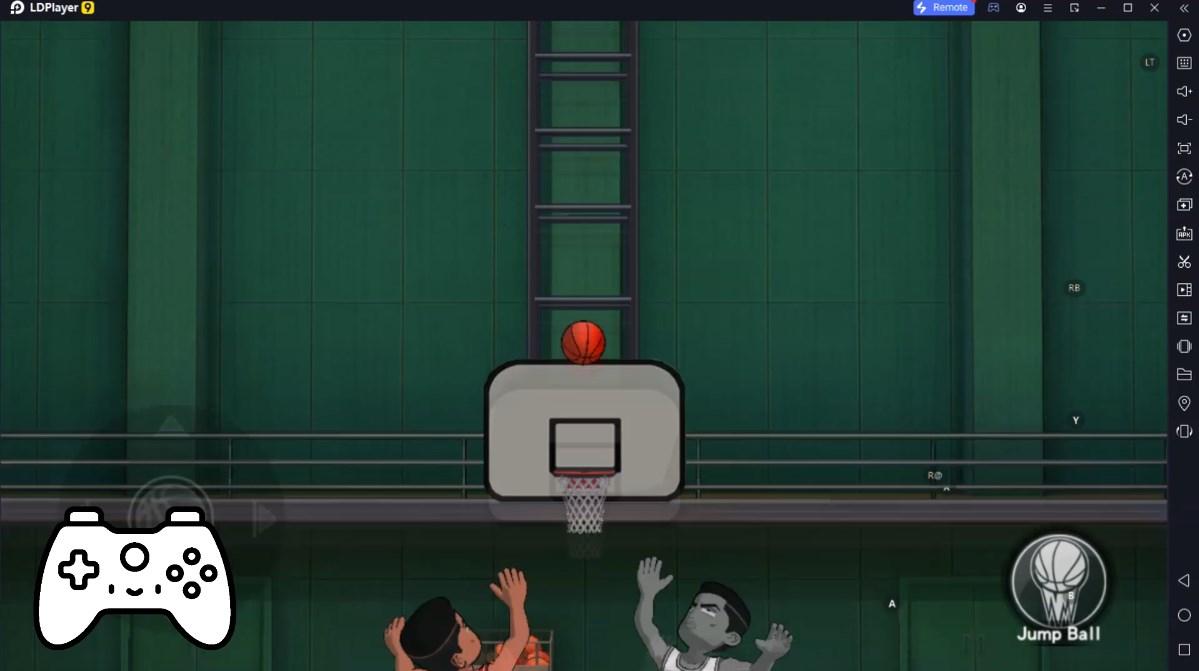
How to Download Golf Pad: Golf GPS & Scorecard on PC?
Download and install LDPlayer on your computer
Locate the Play Store in LDPlayer's system apps, launch it, and sign in to your Google account
Enter "Golf Pad: Golf GPS & Scorecard" into the search bar and search for it
Choose and install Golf Pad: Golf GPS & Scorecard from the search results
Once the download and installation are complete, return to the LDPlayer home screen
Click on the game icon on the LDPlayer home screen to start enjoying the exciting game
If you've already downloaded the APK file from another source, simply open LDPlayer and drag the APK file directly into the emulator.
If you've downloaded an XAPK file from another source, please refer to the tutorial for installation instructions.
If you've obtained both an APK file and OBB data from another source, please refer to the tutorial for installation instructions.
