Use LDPlayer to Play HesGoal - Live Tv on PC
HesGoal - Live TV is a sports streaming app dedicated to bringing live sports to your fingertips, offering football matches, motorsports, and other major sporting events. While it’s designed for mobile devices, watching through LDPlayer by running on HesGoal - Live TV on PC advances the experience with a larger screen, smoother streaming, and the ability to keep up with multiple matches at once. Here’s how LDPlayer enhances your HesGoal - Live TV sessions:
Watch Every Match in High Definition on a Bigger Screen
Sports are best enjoyed on a large screen where you can see every pass, goal, and crucial moment in detail. So, watching through LDPlayer on your PC lets you experience high-definition streams without the limitations of a small mobile display. It means you are getting everything in HD quality. For all fast-paced football matches and high-speed motorsport events, you’ll get a clearer view of the action, so none of the important moments are gonna be missed at any moment. This is making it easier to follow plays, replays, and even on-screen statistics.
Uninterrupted Streaming Without Mobile Distractions
Live sports require your full attention if you are trying to enjoy them to the fullest, but on mobile, interruptions like incoming calls, notifications, or battery drains can always disrupt your viewing. Running HesGoal - Live TV through LDPlayer on your PC removes these distractions, giving you a stable and immersive streaming experience. You won’t have to worry about sudden pop-ups or your phone overheating mid-match, where you are going to miss a high score, and it ensures that you stay focused from kickoff to the final whistle.
Watch Multiple Matches at Once with Multi-Instance Viewing
For fans who want to keep up with multiple games or different sporting events happening at the same time, LDPlayer is your best option. Its Multi-Instance Sync feature will become a game changer here as it lets you open multiple instances of HesGoal - Live TV. So you can stream different matches on separate windows without switching back and forth. You will be tracking league games, international tournaments, or motorsport races all at once, as this feature ensures you never miss a moment.
By running HesGoal - Live TV on LDPlayer, you transform your sports-watching experience with a bigger screen, stable streaming, and the ability to follow multiple games at once. It’s the perfect way to enjoy live sports without limitations.
Screenshots and Videos of HesGoal - Live Tv PC
Why Play HesGoal - Live Tv on PC with LDPlayer?
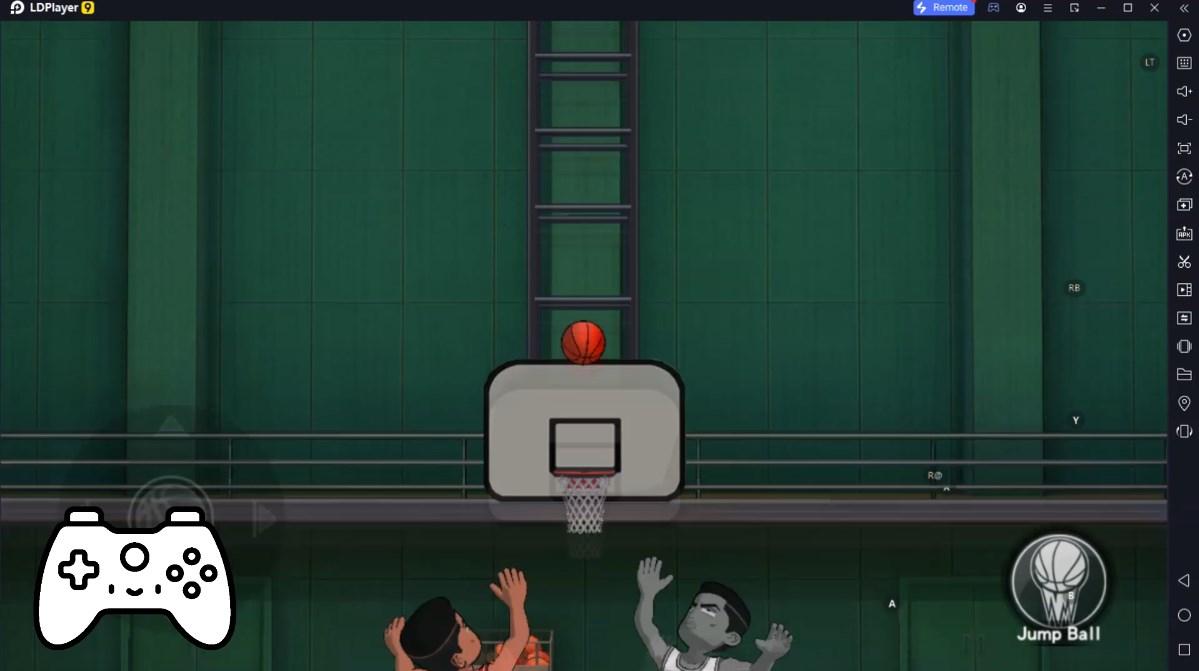
How to Download HesGoal - Live Tv on PC?
Download and install LDPlayer on your computer
Locate the Play Store in LDPlayer's system apps, launch it, and sign in to your Google account
Enter "HesGoal - Live Tv" into the search bar and search for it
Choose and install HesGoal - Live Tv from the search results
Once the download and installation are complete, return to the LDPlayer home screen
Click on the game icon on the LDPlayer home screen to start enjoying the exciting game
If you've already downloaded the APK file from another source, simply open LDPlayer and drag the APK file directly into the emulator.
If you've downloaded an XAPK file from another source, please refer to the tutorial for installation instructions.
If you've obtained both an APK file and OBB data from another source, please refer to the tutorial for installation instructions.
