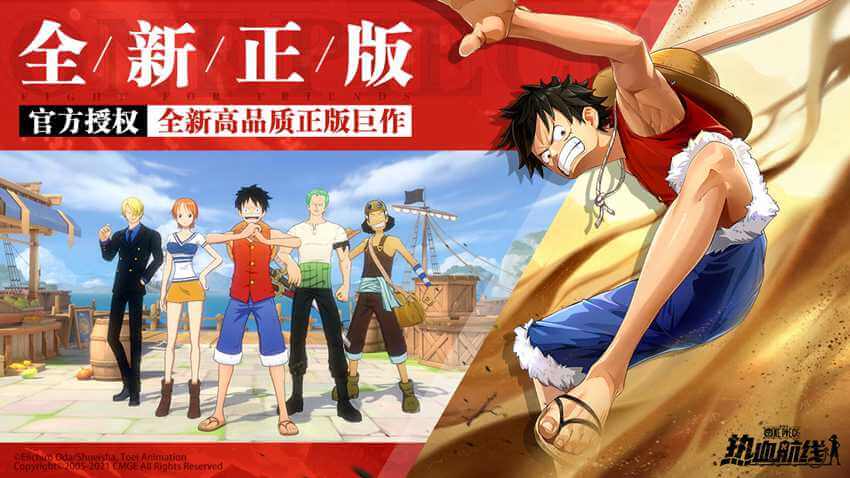Use LDPlayer to Play One Piece Fighting Path on PC
Have you heard of One Piece anime? If you are and if you love it so much, you should play the One Piece Fighting Path game. This is an adventure game where you explore open worlds while going through various adventures. Throughout this game, you will control iconic characters that you meet within the One Piece manga. So, download One Piece Fighting Path on PC with LDPlayer and get ready to enjoy a thrilling open-world exploration as the LDPlayer offers amazing enhancements and improvements to the gameplay. If you have no idea how to play One Piece Fighting Path on PC with LDPlayer, this is the best way to do it.
What is One Piece Fighting Path?
One Piece Fighting Path is an action RPG where you start going on an adventure in a massive world. This massive world can be explored with iconic characters you meet in this game. The game has prepared many challenges for you; with amazing strategies, you can encounter all challenges and continually explore this massive world. During your adventure, you will encounter so many enemies to deal with. Every time you encounter an enemy, you should defeat the enemy. Otherwise, you won’t have a chance to move on to the next gameplay phase.
During the battles, you have to use the skills of your character against enemies so that they won’t stand a chance to win. In this game, you have quests to complete, and these quests are the only way that you can progress within the game. So, from the beginning, you should complete the quests by telling what they tell you to do. Also, the game offers a strengthening system that allows the players to use all the methods to enhance the characters in this game. Once you make the characters strong, they will do better on the battlefield.
One Piece Fighting Path game is challenging, and it offers you an open-world exploration where you can start exploring a huge world here while facing different kinds of challenges. The LDPlayer is the best emulator to play this game because the LDPlayer offers so many amazing enhancements to the game.
Why Play One Piece Fighting Path on PC with LDPlayer?
The LDPlayer is the best Android emulator to play any Android game on a PC, along with this One Piece Fighting Path. By playing this game on your PC with LDPlayer, you will be able to make so many improvements on your game so that you can enjoy the game well. Some of the enhancements that you can add to the game with LDPlayer are stated below.
Customize the Controls - When you play this One Piece Fighting Path game on your PC using LDPlayer, you can set shortcut keys for all the controls within the layout and customize the controls as you want. The LDPlayer has a feature called Keyboard Mapping, which the players can use to assign shortcut keys for each control in the layout of controls. So, with LDPlayer’s help, you can customize the control layout as you want.
Advanced Graphics - When you play this One Piece Fighting Path game with LDPlayer on your PC, you don’t have to worry about the graphics because the LDPlayer always provides high-quality graphics for your gameplay. So, enjoy the game with advanced graphics using LDPlayer.
Optimized Gameplay - When you play this One Piece Fighting Path game with LDPlayer on your PC, you will never face lagging issues. It is because the LDPlayer offers smooth and optimized gameplay here where you don’t encounter lagging, crashes or any other issues that will interrupt your gameplay experience. So, play this game with LDPlayer for smooth gameplay.
Screenshots and Videos of One Piece Fighting Path PC
Why Play One Piece Fighting Path on PC with LDPlayer?
How to Download&Play One Piece Fighting Path on PC?
Download and install LDPlayer on your computer
Locate the Play Store in LDPlayer's system apps, launch it, and sign in to your Google account
Enter "One Piece Fighting Path" into the search bar and search for it
Choose and install One Piece Fighting Path from the search results
Once the download and installation are complete, return to the LDPlayer home screen
Click on the game icon on the LDPlayer home screen to start enjoying the exciting game
If you've already downloaded the APK file from another source, simply open LDPlayer and drag the APK file directly into the emulator.
If you've downloaded an XAPK file from another source, please refer to the tutorial for installation instructions.
If you've obtained both an APK file and OBB data from another source, please refer to the tutorial for installation instructions.