SCORING PRO GOLF
Use LDPlayer to Play SCORING PRO GOLF on PC
SCORING PRO GOLF is a Sports game developed by Enrique Taurel. LDPlayer is the best platform for playing SCORING PRO GOLF on Windows PC, offering powerful features to enhance your immersive experience in SCORING PRO GOLF.
When playing SCORING PRO GOLF on your computer, the larger screen and more powerful graphics performance enable you to enjoy clearer and smoother game visuals, enhancing the visual experience of the game.
The operation of peripherals such as gamepads is emulated to better mimic the feel of real sports, providing more precise control and richer operation options.
Furthermore, if you wish to execute a series of continuous key combinations, the one-click macro feature will be the functionality you've been dreaming of, allowing you to effortlessly stay one step ahead with one-touch operation. Start downloading and playing SCORING PRO GOLF on your computer now!
GOLF SCORINGA new way to play golf
Menu Login
You can enter the app with License and Password.
If you do not have a license, you can register by completing all the requested information.
Main menu
Option Create Tournaments
If it is a Club, a Golf Tour or just a group of friends, you can create a golf tournament:
Choose a golf club
Enter a title for the tournament
And select a game mode.
Once created, a Tournament Code will be observed in red with its data. That Code is Alphanumeric and has a QR Code to distribute among participating players.
Play Tournament Option
There are 2 options to enter Play:
Scanning the QR Code
Or writing the Alphanumeric Code, and then executing the PLAY TOURNAMENT button
Both options access the Add Player menu, where you will enter the license plate of your playing partner and select the tee for each one.
Then you only have to press the PLAY button to enter the SCORECARD.
Player Stats
Handicap Evolution
Analysis of each player's Loaded Date or search for playmates.
General Analysis by hit percentage.
Search All Your Created Tournaments
Create Multiple Tournaments
Medal Options - Stroke Play and Stableford, for 36 holes or 54 holes.
Game Modalities
Medal - Stroke Play | Stableford | Match Play | Fourball x 3 | Foursome x 3 | lagoon | Feathers | Three Ball Match Play
ScoreCard
This is your game card where you can enter your score and that of your marker.
Display Options:
Summary score of both players
Complete view of the Game Card by clicking on the name of each player. There you will find all the shots and details of the holes (such as Par, Handicap, etc).
Leaderboard
I've never played golf like this before.
You will have a complete leaderboard of all the players in play, in your category or your favorite players, seeing their position in the tournament in real time.
Once the game is over, both players must sign the card, from each other's cell phone or from the same cell phone to validate the Score.
The information will be sent automatically to the club where he played, then it will be sent to the AAG for handicap calculation.
Play Only Practice Option
You can play this way so you can practice wherever you want without playing tournament.
You will select a club, a playing partner and their respective tees.
Then you will enter your game card with all the features described above.
User profile
You can update your information and even change your password for greater security.
Player Search Option
You will be able to search for your friends or competitors, consult your Handicap index and even search for a club in the system to verify your playing Handicap according to the tees.
Club Search Option
Consult your Game Handicap in all the clubs of the system to verify your game according to the starting tee.
Google Maps Clubs option
Look for all the clubs in the system on the map, where you will find the complete information of each club (photo, address, telephone) and the possibility of going to the club, with the GPS of each cell phone.
GPS option of exclusive holes for Clubs.
Location and Distance of all holes on the course.
GOLF SCORING
A new way to play golf
Screenshots and Videos of SCORING PRO GOLF PC
Why Play SCORING PRO GOLF on PC with LDPlayer?
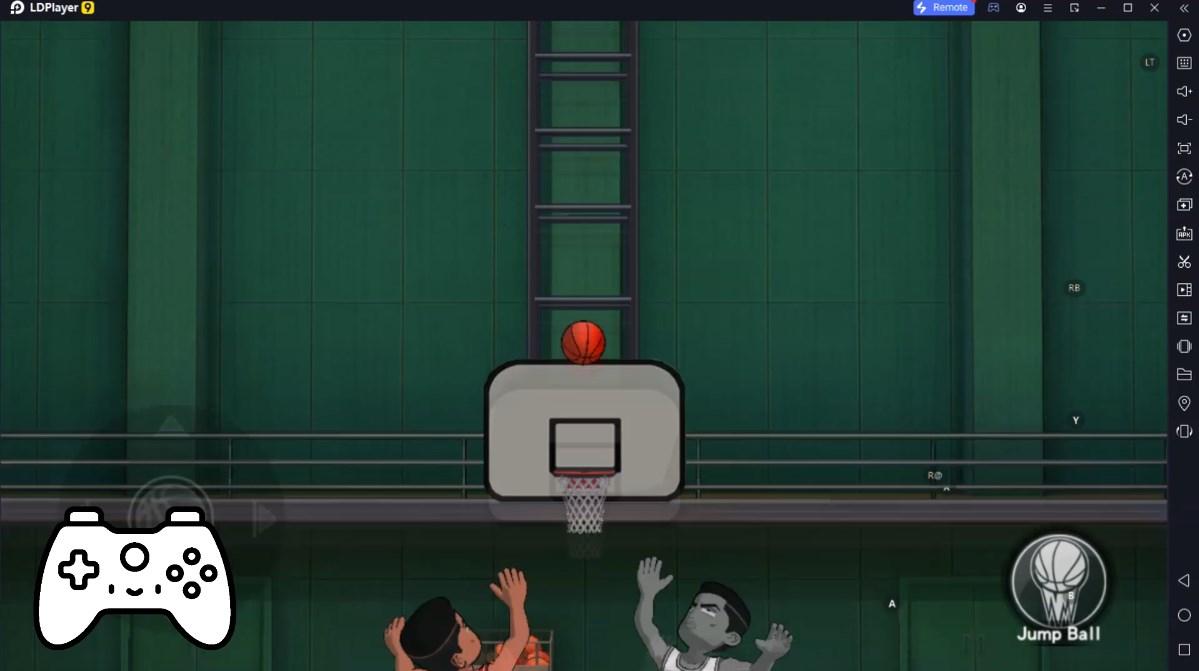
How to Download SCORING PRO GOLF on PC?
Download and install LDPlayer on your computer
Locate the Play Store in LDPlayer's system apps, launch it, and sign in to your Google account
Enter "SCORING PRO GOLF" into the search bar and search for it
Choose and install SCORING PRO GOLF from the search results
Once the download and installation are complete, return to the LDPlayer home screen
Click on the game icon on the LDPlayer home screen to start enjoying the exciting game
If you've already downloaded the APK file from another source, simply open LDPlayer and drag the APK file directly into the emulator.
If you've downloaded an XAPK file from another source, please refer to the tutorial for installation instructions.
If you've obtained both an APK file and OBB data from another source, please refer to the tutorial for installation instructions.
