Sniper Rescue: Gun Shooting
Use LDPlayer to Play Sniper Rescue: Gun Shooting on PC
Sniper Rescue: Gun Shooting is a Action game developed by Celik Comak Games, and LDPlayer is the best platform for playing Sniper Rescue: Gun Shooting on PC, offering powerful features to immerse you in the game.
When playing Sniper Rescue: Gun Shooting on computer, you can adjust frame rate settings for smooth gameplay and stunning visuals.
LDPlayer also provides pre-configured keyboard mapping for convenient control of the entire game. Continuous optimization of keyboard mapping enhances key sensitivity and skill accuracy. Additionally, LDPlayer offers special buttons like shoot, hide mouse, and continuous key press for an enhanced gaming experience.
If you prefer using a gamepad, the automatic gamepad detection allows you to customize controls with just a few clicks, enabling you to freely maneuver your hero. Start downloading and playing Sniper Rescue: Gun Shooting on your computer now!
Sniper Rescue: Gun Shooting – The Ultimate Sniper 3D ExperienceStep into the world of Sniper Rescue: Gun Shooting, a thrilling sniper shooter game where you take on the role of an elite sniper tasked with completing high-stakes missions. From saving hostages to helping police in intense gunfights, your shooting skills and precision are key to success. This 3D action game puts you at the center of heart-pounding missions where every shot counts.
Key Features:
- Sniper Main Campaign: Travel to diverse locations worldwide and take on a variety of missions. From defending civilians to neutralizing high-profile targets, each mission is designed to test your ability as a sniper. Use your sniper rifles, assault rifles, and other weapons to complete tasks in cities and remote areas.
- Hostage Rescues: One of the most critical parts of the game is the hostage rescue missions. As a skilled sniper, you'll need to carefully eliminate enemies without harming innocent civilians. These challenging missions require precision, as every shot could mean life or death for the hostages.
- Help the Police in Gun Fights: Join forces with local police as they engage in gunfights with criminals. Your role as an elite shooter is crucial, providing cover from a distance and helping the authorities bring down dangerous criminals.
- Wide Arsenal of Weapons: Unlock and upgrade a variety of guns, from sniper rifles to assault rifles. Each mission may require a different strategy, so having the right weapon is crucial. Tailor your arsenal to your needs and ensure you have the firepower to complete your objectives.
- Realistic Ballistics and Intuitive Controls: Experience realistic ballistics that simulates real-life sniping. You’ll need to account for distance and timing to make each shot count. The game’s intuitive controls make it easy to get into the action, while still offering the depth and challenge that serious players expect.
- 3D Graphics and Slow-Motion Shots: The game features stunning 3D graphics that bring each mission to life. Enjoy slow-motion shots that show off your best moments, as your bullets hit their target in cinematic detail. The detailed environments and sound design make each mission feel immersive and intense.
- Free to Play: Sniper Rescue: Gun Shooting is completely free to play. Whether you’re playing offline or online, you can enjoy all the game’s features without any cost. You can jump into action anytime, anywhere.
- Become the Ultimate Sniper Shooter: As you progress through Sniper Rescue: Gun Shooting, you’ll develop into the ultimate sniper shooter. Each mission brings new challenges, requiring you to refine your skills and adapt to different scenarios. With its wide array of weapons, realistic ballistics, and adrenaline-pumping action, this is the ultimate sniper shooting experience.
Screenshots and Videos of Sniper Rescue: Gun Shooting PC
Why Play Sniper Rescue: Gun Shooting on PC with LDPlayer?
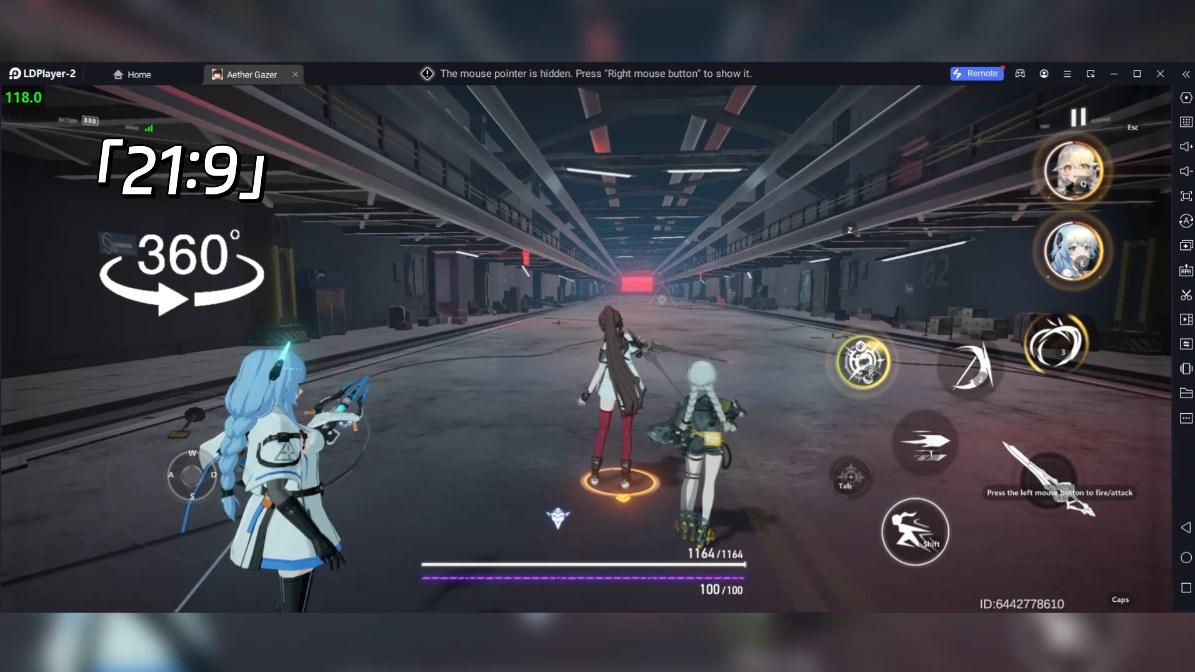
How to Download Sniper Rescue: Gun Shooting on PC?
Download and install LDPlayer on your computer
Locate the Play Store in LDPlayer's system apps, launch it, and sign in to your Google account
Enter "Sniper Rescue: Gun Shooting" into the search bar and search for it
Choose and install Sniper Rescue: Gun Shooting from the search results
Once the download and installation are complete, return to the LDPlayer home screen
Click on the game icon on the LDPlayer home screen to start enjoying the exciting game
If you've already downloaded the APK file from another source, simply open LDPlayer and drag the APK file directly into the emulator.
If you've downloaded an XAPK file from another source, please refer to the tutorial for installation instructions.
If you've obtained both an APK file and OBB data from another source, please refer to the tutorial for installation instructions.
