Topps® BUNT® MLB Card Trader
Use LDPlayer to Play Topps® BUNT® MLB Card Trader on PC
Topps® BUNT® MLB Card Trader is a Sports game developed by The Topps Company, Inc.. LDPlayer is the best platform for playing Topps® BUNT® MLB Card Trader on Windows PC, offering powerful features to enhance your immersive experience in Topps® BUNT® MLB Card Trader.
When playing Topps® BUNT® MLB Card Trader on your computer, the larger screen and more powerful graphics performance enable you to enjoy clearer and smoother game visuals, enhancing the visual experience of the game.
The operation of peripherals such as gamepads is emulated to better mimic the feel of real sports, providing more precise control and richer operation options.
Furthermore, if you wish to execute a series of continuous key combinations, the one-click macro feature will be the functionality you've been dreaming of, allowing you to effortlessly stay one step ahead with one-touch operation. Start downloading and playing Topps® BUNT® MLB Card Trader on your computer now!
Topps® BUNT® MLB Card Trader is the officially licensed digital collectibles app of Major League Baseball and MLB Players, Inc! Join a passionate community of baseball fans from around the world that enjoy collecting & trading Topps baseball cards, bringing their collections to life with fun, interactive in-app features! Set lineups using Topps baseball cards in your collection that score in real-time! Topps BUNT is the premiere trading card destination to collect favorite players, iconic moments, original art, classic Topps designs and more – all from your mobile device.An exciting world of baseball card collecting!
• Rip packs of digital trading cards every day
• Claim FREE daily bonus cards & coins
• Trade with baseball fans around the world
• Complete in-app events to unlock special Topps hits
• Join Seasons to complete thematic collector journeys
• Connect with fellow Topps baseball card collectors
Bring your Topps card collection to life!
• Complete Missions to unlock unique content
• Play your Topps cards in free contests to win prizes
• Combine cards to craft into rarer collectibles
• Track and complete sets to earn collectable awards
• Enter Challenges for chances to win Topps hobby boxes and more
• Spin the Wheel to win cards and coins
• Change the look and value of cards with new ‘Forge’ feature
Customize your Topps profile!
• Showcase your favorite Topps MLB baseball cards
• Choose & earn new MLB profile avatars
*For the best experience, we recommend devices be updated to Android 9.0 (Pie) or later.*
-----
MORE INFO:
For the latest Topps BUNT news:
- Twitter: @ToppsBUNT
- Instagram @officialToppsBUNT
- Facebook: @ToppsBUNT
- Newsletter: play.toppsapps.com/app/bunt
- Subscribe: youtube.com/ToppsDigitalApps
Collect your favorite baseball players from all 30 MLB teams:
Arizona Diamondbacks
Atlanta Braves
Baltimore Orioles
Boston Red Sox
Chicago White Sox
Chicago Cubs
Cincinnati Reds
Cleveland Guardians
Colorado Rockies
Detroit Tigers
Houston Astros
Kansas City Royals
Los Angeles Angels
Los Angeles Dodgers
Miami Marlins
Milwaukee Brewers
Minnesota Twins
New York Yankees
New York Mets
Oakland Athletics
Philadelphia Phillies
Pittsburgh Pirates
San Diego Padres
San Francisco Giants
Seattle Mariners
St. Louis Cardinals
Tampa Bay Rays
Texas Rangers
Toronto Blue Jays
Washington Nationals
Screenshots and Videos of Topps® BUNT® MLB Card Trader PC
Why Play Topps® BUNT® MLB Card Trader on PC with LDPlayer?
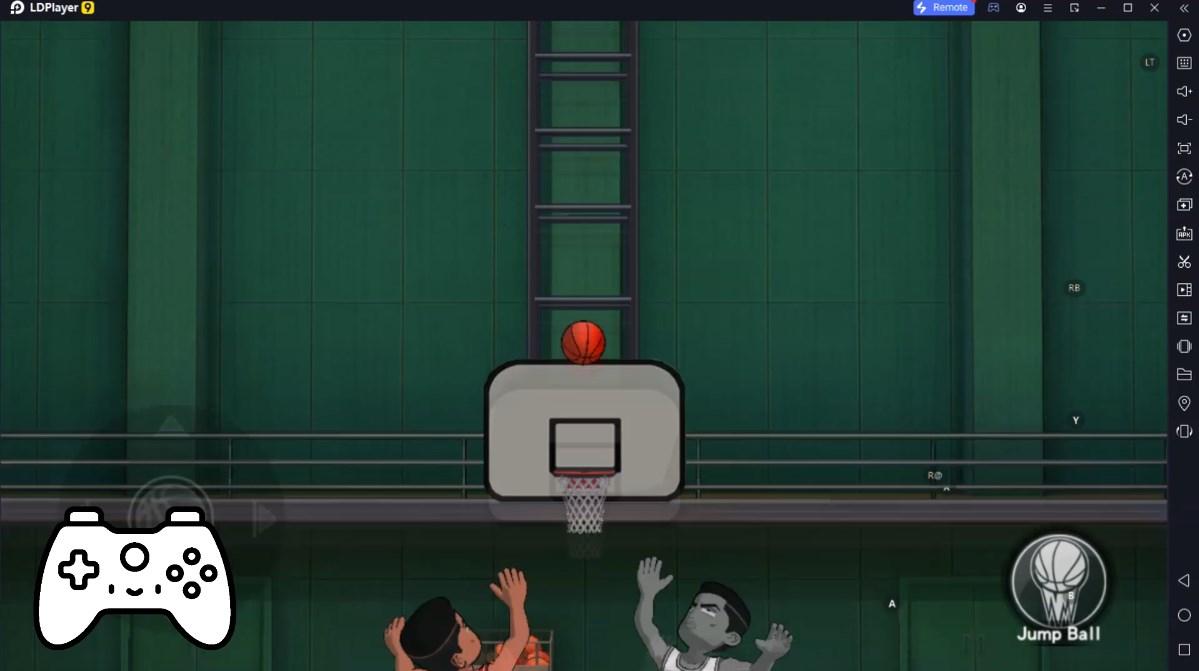
How to Download Topps® BUNT® MLB Card Trader on PC?
Download and install LDPlayer on your computer
Locate the Play Store in LDPlayer's system apps, launch it, and sign in to your Google account
Enter "Topps® BUNT® MLB Card Trader" into the search bar and search for it
Choose and install Topps® BUNT® MLB Card Trader from the search results
Once the download and installation are complete, return to the LDPlayer home screen
Click on the game icon on the LDPlayer home screen to start enjoying the exciting game
If you've already downloaded the APK file from another source, simply open LDPlayer and drag the APK file directly into the emulator.
If you've downloaded an XAPK file from another source, please refer to the tutorial for installation instructions.
If you've obtained both an APK file and OBB data from another source, please refer to the tutorial for installation instructions.
