Unearthed : The Invasion
Use LDPlayer to Play Unearthed : The Invasion on PC
Unearthed : The Invasion is a Action game developed by Delight+ Games, and LDPlayer is the best platform for playing Unearthed : The Invasion on PC, offering powerful features to immerse you in the game.
When playing Unearthed : The Invasion on computer, you can adjust frame rate settings for smooth gameplay and stunning visuals.
LDPlayer also provides pre-configured keyboard mapping for convenient control of the entire game. Continuous optimization of keyboard mapping enhances key sensitivity and skill accuracy. Additionally, LDPlayer offers special buttons like shoot, hide mouse, and continuous key press for an enhanced gaming experience.
If you prefer using a gamepad, the automatic gamepad detection allows you to customize controls with just a few clicks, enabling you to freely maneuver your hero. Start downloading and playing Unearthed : The Invasion on your computer now!
Unearthed: The InvasionIn the quiet village where Lily and her father, David, reside, life is abruptly disrupted by an alien invasion. One fateful day, David receives a distress message from Lily as alien ships patrol the skies. Determined to save his daughter, David races through perilous roads, evading oncoming trucks and relentless alien scouts.
A MULTI-CHARACTER SURVIVAL THRILLER
Experience the story from multiple perspectives. Play as David, who must navigate treacherous paths to reach his daughter. Switch to Lily as she stealthily moves through the village, dodging alien patrols to reach a safe house. Finally, take on the role of a courageous soldier tasked with eliminating the alien threat and rescuing any survivors.
IMMERSIVE SURVIVAL HORROR EXPERIENCE
Unearthed: The Invasion combines stunning AAA visuals, a gripping narrative, and a chilling atmosphere, delivering a comprehensive survival horror experience on mobile. Encounter the terror of an alien invasion as you strive to survive against all odds.
TAILORED FOR MOBILE
Enjoy seamless gameplay with a redesigned interface offering total touchscreen control and full customization options. Adjust on-screen buttons and joysticks to your preference, or use a gamepad or any Android-compatible mouse and keyboard for a more traditional experience.
CLASSIC SCI-FI HORROR REVIVED
Inspired by the roots of sci-fi horror, Unearthed: The Invasion features atmospheric art direction and high production values to deliver heart-pounding thrills.
ADAPT TO THE ALIEN MENACE
The aliens are relentless and adaptive. Use calculated moves, sneak through shadows, and find creative ways to avoid detection as you navigate the dangerous village landscape.
SUPPORTED DEVICES:
ASUS ROG Phone II
Google Pixel 3 / 3XL / 6 / 6a / 6 Pro
Motorola Moto G100
OnePlus 6T / 7 / 8 / 8T / 9 / 10 Pro 5G
Nothing Phone (1)
Samsung Galaxy S10 / S10+ / S10e / S20 / S21 5G / S22 / S22+ / S22 Ultra / S23 / S23+ / S23 Ultra
Samsung Galaxy Note10 / Note10+ / Note20 5G
Samsung Galaxy Tab S6 / S7 / S8 / S8+ / S8 Ultra
Sony Xperia 1 / XZ2 Compact
Xiaomi Mi 9 / Mi 11
Xiaomi 12
Xiaomi Poco X3 Pro
Xiaomi Pocophone F1
If your device is not listed above but you are still able to purchase the game, your device is capable of running the game but is not officially supported. To avoid disappointment, devices that are not capable of running the game are blocked from purchasing it.
Supported Languages: English
Screenshots and Videos of Unearthed : The Invasion PC
Why Play Unearthed : The Invasion on PC with LDPlayer?
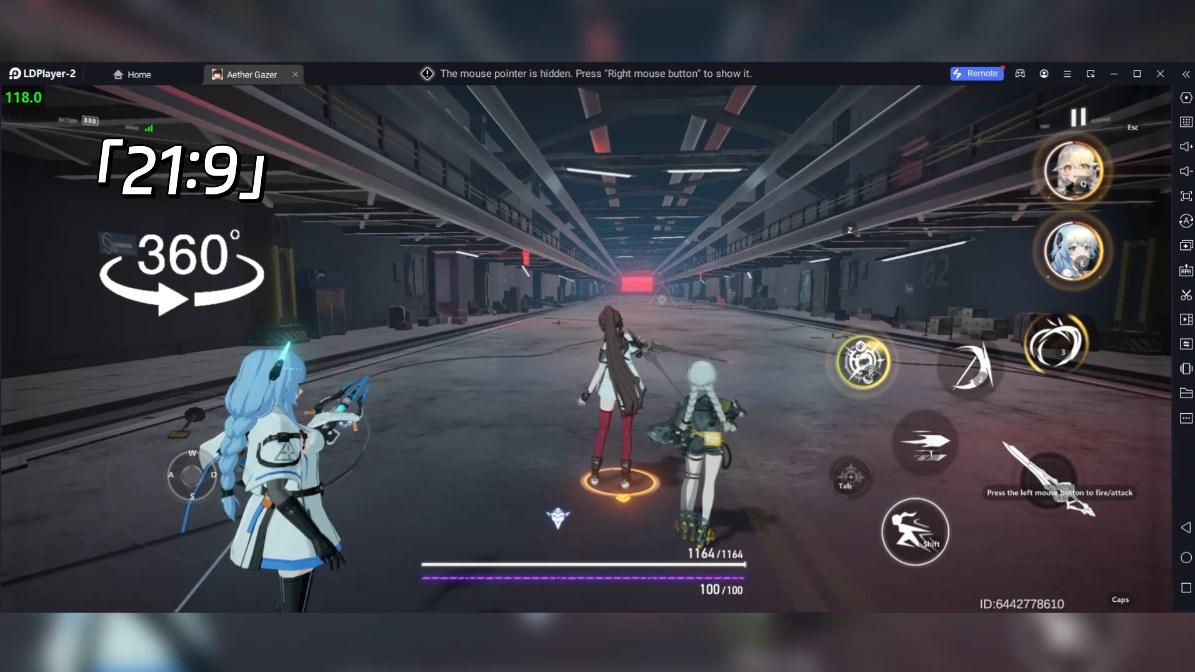
How to Download Unearthed : The Invasion on PC?
Download and install LDPlayer on your computer
Locate the Play Store in LDPlayer's system apps, launch it, and sign in to your Google account
Enter "Unearthed : The Invasion" into the search bar and search for it
Choose and install Unearthed : The Invasion from the search results
Once the download and installation are complete, return to the LDPlayer home screen
Click on the game icon on the LDPlayer home screen to start enjoying the exciting game
If you've already downloaded the APK file from another source, simply open LDPlayer and drag the APK file directly into the emulator.
If you've downloaded an XAPK file from another source, please refer to the tutorial for installation instructions.
If you've obtained both an APK file and OBB data from another source, please refer to the tutorial for installation instructions.
