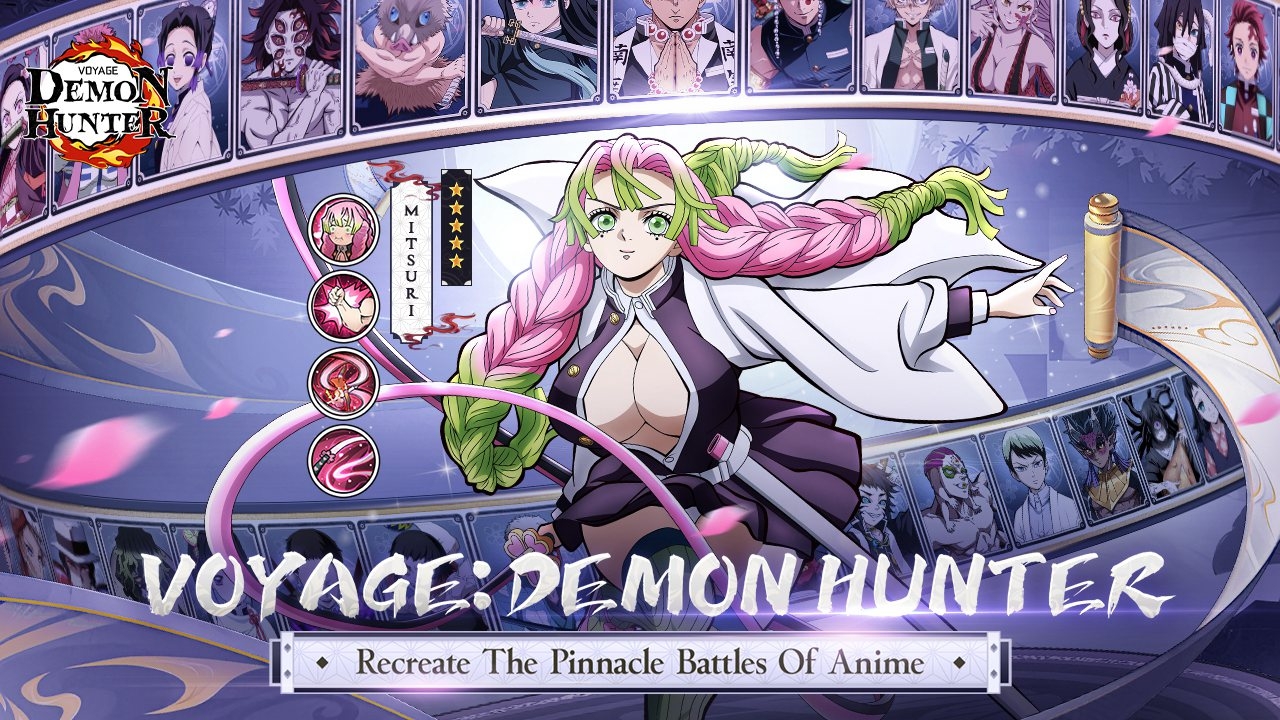Voyage Demon Hunter
Use LDPlayer to Play Voyage Demon Hunter on PC
Voyage Demon Hunter is a Role Playing game developed by null, and LDPlayer is the best platform for playing Voyage Demon Hunter on Windows PC, offering powerful features for an immersive experience.
When playing Voyage Demon Hunter on PC, as a new player looking to start with a fresh account, the multi-instance and sync features are extremely useful for rerolls. You can use them to run multiple instances and begin the synchronization process. Bind your account until you draw the desired heroes.
In addition, operation recorder is great for games that require you to level up and complete tasks! Run the sync and record your actions, then repeat the main instance's actions in real-time. By doing so, you can run 2 or more accounts simultaneously. You can always get the heroes you want before others by faster rerolls and more efficient summoning! Start downloading and playing Voyage Demon Hunter on your computer now!
Voyage: Demon Hunter is a 𝐃𝐞𝐦𝐨𝐧 𝐒𝐥𝐚𝐲𝐞𝐫-themed mobile game with outstanding graphics and effects. Exciting activities and true-to-the-series storylines will make you feel as if you are walking in Tanjiro's footsteps on his way to becoming a talented swordsman.
⚜100+ Original characters - Smooth skill hit effects
More than 100 original characters are awaiting for you to recruit, recreating epic battles at Infinity Castle, Mugen Train... and fight side by side with your favorite Hashira on the journey to destroy demons.
⚜Demon or Hashira? - All in your hand - Free to build
With many characters of different classes and elements, you will be able to create a different playing style, applying reasonable and flexible strategies when confronting enemies.
⚜Unleash the power - Awaken Breath of Origin
A series of unique activities, diverse features, interesting missions such as Infinity Castle, Training Hashira, Mugen Train, Mission Slay Demon....with reasonable time allocation for you to experience.
⚜Challenge with swordsman in day - Become a demon hunter at night
Make friends, join a corps, get ready for a fiery and fierce battle, the fate of humanity is in your hands.
⚜The final battle - Join and fight it now!
Participate in the Final Selection according to the true-to-the-series storyline, become a real swordsman who awakens your own Demon Slayer Mark.
Screenshots and Videos of Voyage Demon Hunter PC
Why Play Voyage Demon Hunter on PC with LDPlayer?
How to Download Voyage Demon Hunter on PC?
Download and install LDPlayer 9 on your PC.
Enter Voyage Demon Hunter in the search bar to search for the game.
Choose Voyage Demon Hunter developed by null from the search results and click on "Install".
Once the installation is complete, click the game icon in LDPlayer to launch it.
Log in to LD Game with Google, Line, Facebook or Email account to start playing the game.
Enjoy exclusive top-up discounts and free redeem codes in LDPlayer version of Voyage Demon Hunter!
If you've already downloaded the APK file from another source, simply open LDPlayer and drag the APK file directly into the emulator.
If you've downloaded an XAPK file from another source, please refer to the tutorial for installation instructions.
If you've obtained both an APK file and OBB data from another source, please refer to the tutorial for installation instructions.