Zombie Shooter
Lovins GameUse LDPlayer to Play Zombie Shooter on PC
Zombie Shooter is a Action game developed by Lovins Game, and LDPlayer is the best platform for playing Zombie Shooter on PC, offering powerful features to immerse you in the game.
When playing Zombie Shooter on computer, you can adjust frame rate settings for smooth gameplay and stunning visuals.
LDPlayer also provides pre-configured keyboard mapping for convenient control of the entire game. Continuous optimization of keyboard mapping enhances key sensitivity and skill accuracy. Additionally, LDPlayer offers special buttons like shoot, hide mouse, and continuous key press for an enhanced gaming experience.
If you prefer using a gamepad, the automatic gamepad detection allows you to customize controls with just a few clicks, enabling you to freely maneuver your hero. Start downloading and playing Zombie Shooter on your computer now!
Zombie ShooterZombie Shooter : The Dead Uprising continues the adventure of zombie killer. The whole world is still withheld by zombies, fire everywhere, the day of the dead is coming, some zombie killers are trying to regain the control, they fight for the big duty, but it’s not easy because of the zombies are getting more crowded and more dangerous. Will this warfare complete or not in this Zombie game? It depends on you - the shooter survivor!
Your target is zombie, as many kinds of Zombie games, the target are dead and mad. The target can walk, run, and attack you, they are not stupid zombies, they have the squad and they know how to fight in the warfare. Zombies are walking on the village, the city, the route, maybe in the car or the plant. So to get the advantage in the zombie games, you need the strategy to kill them all, stop the dead by head shot to save your bullet, keep your finger on the trigger and shoot them as fast as you can, if they come to you, you’ll die!
=======FEATURES=======
▶ Build your personal Hideout and meet the Gunsmith, Scientist, Smuggler, Medic, and Engineer.
▶ More than 100 gameplay war scenarios and intensive storytelling campaigns.
▶ More than 20 types of gun weapons. It was never so easy to kill Zombies!
▶ Deceptively simple gameplay, with more depth than meets the eye. Manage your cash and ammo carefully, or become zombie chow! Deceptively simple gameplay, with more depth than meets the eye. Manage your cash and ammo carefully, or become zombie chow!
▶ Be amazed by some of the most spectacular graphics and animation ever seen on a phone!
▶ Intuitive touch-screen controls are easy to pick up and play.
▶ Conveniently auto-saves your progress after each level - play at your own pace!
▶ High-quality 3D graphic with real-life experience!
▶ Silky control for easy to play
▶ Smooth arena sound effects;
▶ Attractive apocalypse outbreak story!
▶ Different type survival squad commando mission madness;
▶ Dangerous epic zombie attack environments effect!
▶ 12 different operations modes;
▶ Our guns shop has a lot of arms variation;
Exciting campaign offers you to survive in the cruel world of the zombie apocalypse. Each day can be your last day, so you must use all of your skills in order to stay alive, hunt down each dead target in a bloody gore action of this Zombie Shooter Game game. Don’t hesitate to pull the trigger and remember - the dead men forgive no mistakes!
Fight the zombie wave! Choose from a wide range of weapons and armor, cool weapon skins, distinctive professions, and an endlessly exciting mode! The essential zombie shooter games for your phone!
Thanking to you For Using This game, give us your feedback, rating and Consider for Future updates.
Thank you...
Screenshots and Videos of Zombie Shooter PC
Why Play Zombie Shooter on PC with LDPlayer?
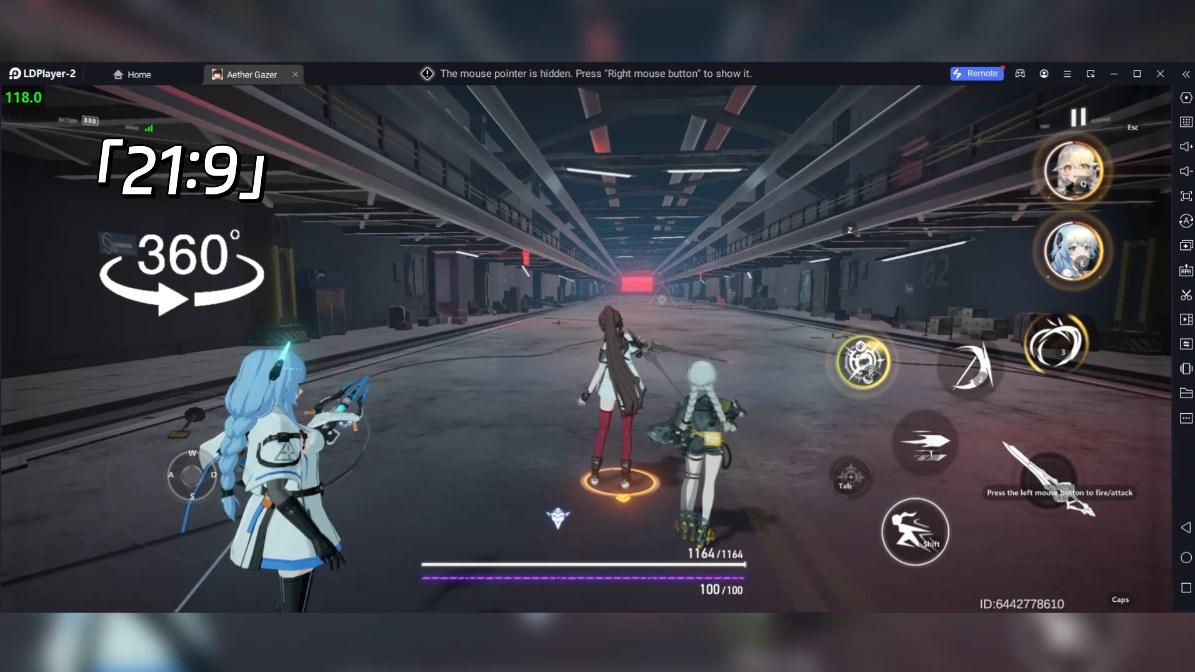
How to Download Zombie Shooter on PC?
Download and install LDPlayer on your computer
Locate the Play Store in LDPlayer's system apps, launch it, and sign in to your Google account
Enter "Zombie Shooter" into the search bar and search for it
Choose and install Zombie Shooter from the search results
Once the download and installation are complete, return to the LDPlayer home screen
Click on the game icon on the LDPlayer home screen to start enjoying the exciting game
If you've already downloaded the APK file from another source, simply open LDPlayer and drag the APK file directly into the emulator.
If you've downloaded an XAPK file from another source, please refer to the tutorial for installation instructions.
If you've obtained both an APK file and OBB data from another source, please refer to the tutorial for installation instructions.
