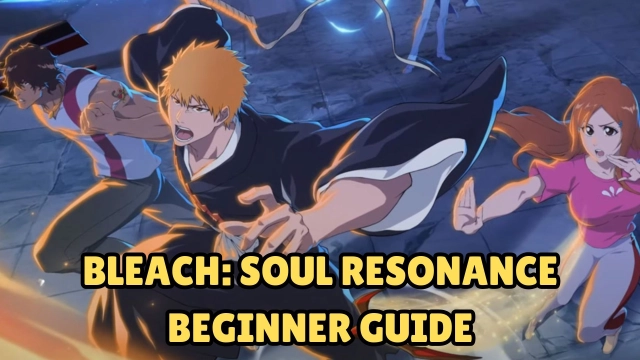How to Download and Play Tokyo Ghoul : Break the Chains on PC
Inspired by the popular anime Tokyo Ghoul, Tokyo Ghoul : Break the Chains is developed by FunCat Games and is now available on PC with the greatest Android emulator LDPlayer. Take a shot to play Tokyo Ghoul : Break the Chains on PC, enjoy the stunning battle scenes with 3D cel-shaded CG animation, and immerse yourself in this turbulent and never-fading world.
Table of Contents
Download and Play Tokyo Ghoul : Break the Chains on PC in 2 Steps
Step 1: Download LDPlayer 9.0 and Install Tokyo Ghoul : Break the Chains on PC
1.1 Find the button “Download Tokyo Ghoul : Break the Chains on PC” on the official website to download and install LDPlayer.


1.2 Launch LDPlayer 9.0 and search for the game “Tokyo Ghoul : Break the Chains”. Find the version developed by FunCat Games.


1.3 Sign in to the Google account, and continue installing Tokyo Ghoul : Break the Chains on PC.


1.4 Launch the game Tokyo Ghoul : Break the Chains on PC from LDPlayer’s home screen directly.

Step 2: Launch and Play Tokyo Ghoul : Break the Chains on PC
2.1 Click on the game’s icon to launch Tokyo Ghoul : Break the Chains on PC. It will start downloading the initial data automatically at the beginning.

2.2 Then you will be treated with the “Consent to Cookies & Data processing” page. Click “OK” to proceed.

2.3 Now we can tap to start the game. Before that, you may select your gaming server according to your region and the server status.


2.4 Upon entering the game, you will go through the opening of the storyline and the tutorial stage. After that, please enjoy your ultimate Tokyo Ghoul : Break the Chains on PC experience with LDPlayer.


Common Problems You May Come Across and Possible Solutions
The application isn’t responding.
When trying to boot up Tokyo Ghoul : Break the Chains on PC, if you notice an error “Tokyo Ghoul isn’t responding”, don’t worry and simply restarting the game can help with the problem.

Special Features of LDPlayer for Tokyo Ghoul : Break the Chains on PC
Mini Mode for Tokyo Ghoul : Break the Chains on PC
To escape the tedious time-consuming grinding, it is normal that you may turn on the auto mode to skip the mindless battle process in Tokyo Ghoul : Break the Chains to complete the daily quests. In this case, LDPlayer offers a special mini mode button, with which you can minimize the size of your instance and pin it on your screen. By doing this, players can run the game in the background without having to check the instance constantly, taking the gameplay efficiency to the next level.

By using this button you can have the minimized instance pinned on the display.

Special Multi-Instance Sync Feature
While Tokyo Ghoul : Break the Chains comes with dynamic battles that you have to handle to progress, earning the best heroes through the game’s recruitment system and building the best line-up is a must to advance without any encumbrance in the fierce arena. So, why not take advantage of the LDPlayer’s built-in tools – the LDMultiplayer and the Synchronizer, with which you can operate multiple accounts at once and reroll to go for the best character for your great start?
The LDMulti-Player function can be found on the right sidebar of the emulator. Or you can press “Ctrl + 2” directly.


The button for the Synchronizer tool is also on the settings bar. Or you can use the shortcut “Ctrl + 9”.


Conclusion
Join the adventure, follow Ken Kaneki, and fight with your familiar characters against the lurking ghouls in the dark. Have a blast by playing Tokyo Ghoul : Break the Chains on PC with the unique features of LDPlayer!
Tokyo Ghoul : Break the Chains