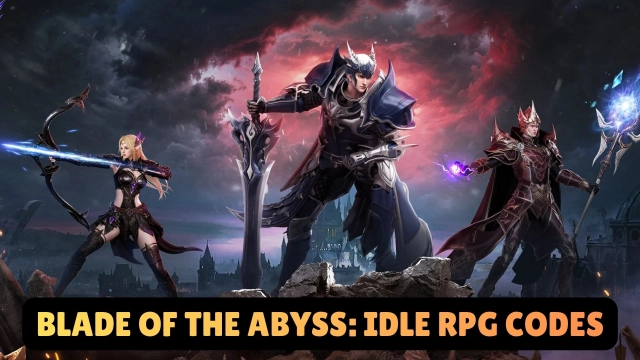Get ready to embark on a cosmic journey in the vast universe of Light of the Stars today. This intriguing role-playing game sets you amidst the stars, where you're tasked with assembling a team of heroes to tackle epic challenges and unravel the mysteries of the cosmos. But navigating the galaxy isn't just about exploration; it's about optimizing your team with the most powerful characters available. So, here is our comprehensive Light of the Stars reroll guide crafted using LDPlayer 9 to ensure that you start your space adventure with the best possible squad.
Table of Contents

In this guide, we've assembled the best tips and strategies to enhance your gaming experience to be used in rerolling as the Light of the Stars beginners. From your first login to mastering the summoning system, our instructions are created to help newcomers and seasoned gamers. We aim to simplify your journey towards assembling a top-tier team, ensuring you can achieve the greatest success in your interstellar quests. Follow along as we guide you step-by-step, making your venture into the universe successful and more enjoyable. Play Light of the Stars on PC with LDPlayer 9, and then let's start earning the best.
The Light of the Stars Reroll Steps
It is not very hard to follow up the rerolling steps in Light of the Stars here because we have a summoning system available in this game that allows the players to bring the top characters to the table. But when you are still a newbie, you will find the summoning steps somewhat complicated, so here we bring you a step-by-step Light of the Stars reroll guide so you will know how to go for your favorites.
- Start playing Light of the Stars
- Use a guest account to login as it helps you to reset your results quickly if you are not satisfied with the end result you got
- Finish up the game until you manage to go for chapter 2. Here, you will be rewarded with a 10x free summoning

- If you have already earned several freebies from the game, at this point, just make sure that you have claimed them all, and by simply having a look into the mailbox, you will be able to collect the,
- To summon more, you will need more Revelation as well as the Crystal Spheres, so here you will need to work more on earning them
- Now, after you have earned enough resources, you can use them for your summoning. Check whether you have earned a top-tier character or not.
- If you have already obtained a great hero in your hands, you can just continue with your game, but now, you can reset the game. Just go to the settings by pressing the Avatar icon and then tap on the Delete Account option
- After you have successfully deleted your game details, you can have a fresh start. Just repeat the Light of the Stars reroll steps and do this until you get the best characters as you wish.
Light of the Stars Reroll with LDPlayer
As you can already see, repeating the reroll steps in Light of the Stars will always be required until you earn a better hero at the end, but this is not something you have to go through if you have enough resources on your hands. The best Android emulator, LDPlayer 9, can now be used to do several rerolls at once, and all you need is the Multi-Instance Sync feature. So, if you want to know how this should be done, here are the simple steps.
- Go to the official LDPlayer website and then download the emulator from there. We don't recommend any third-party source to download this emulator because the safest way will always be the official website
- Install LDPlayer and then visit its LD Store, which stores different Android apps including games

- Search the Light of the Stars game name from the search bar and then install the game; don't open it
- Now, go to the Menu and then find the LDMultiplayer option, which allows you to clone your game for different instances. So, you can start your gameplay from all the instances that you have created. Here, you can create as many clones as you want, but the recommended amount will always be four as all the instances will take up some memory from your PC
- Now, take the Synchronizer tool and then sync all the clones you have created. This makes you apply the same activities for all the clones you created to be operated at once
- Now, you can go through the Light of the Stars reroll steps as mentioned above through different instances at once.
Conclusion
As you dive into the depths of Light of the Stars, remember that the key to a successful adventure lies in the strength of your heroes. Our guide, using the advanced capabilities of LDPlayer 9, offers you the most efficient rerolling strategies to secure the best characters for your journey. By following these Light of the Stars reroll steps, you can maximize your potential and enjoy a more rewarding gaming experience. Keep rerolling until the cosmos aligns just right, and may your starlit path be filled with legendary heroes and epic victories.