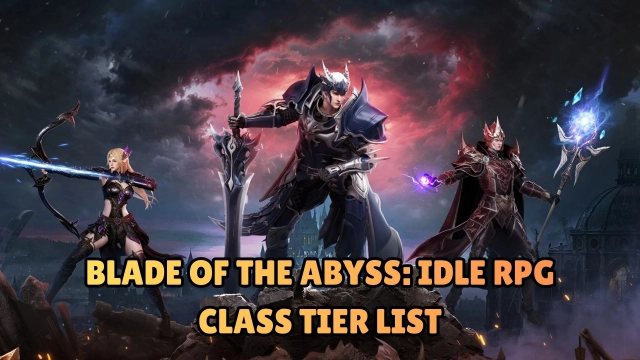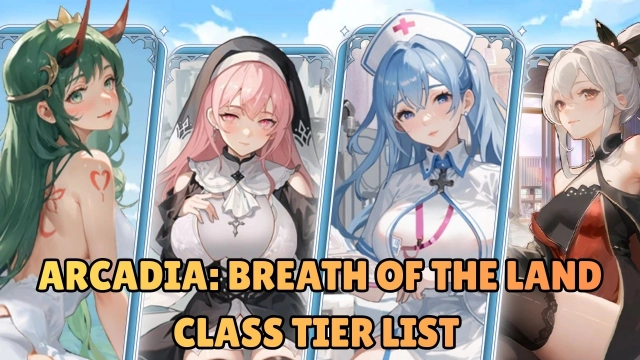Mobile gaming has grown significantly since gaining traction in the early 2010s. Studies show that the mobile gaming market grew to an astounding $85 billion in 2020.

It’s clear that mobile gaming is developing at a fast pace, though security standards are hardly keeping up. Many mobile game players don’t do enough to protect themselves online—a problem we hope to remedy.
What threats do mobile players face, though? There are a few, namely the loss of data, hacked accounts, data breaches via the developer/publisher getting hacked, and scams.
Today, let’s go over seven ways you can protect yourself while gaming on your mobile device.
7 Tips to Stay Safe on Mobile
1. Only Download Trusted Games/Apps
Let’s start by discussing the golden rule of mobile gaming: stick to reputable apps. For Apple users, this isn’t that big of an issue; apps on the App Store are vetted in excruciating detail, though that’s not to say there aren’t a few stragglers every now and then. Android users, however, need to be more careful.
According to a study done in 2018, 3,739 apps are released on the Play Store every day. And many of them are low-quality or scams and malware. If you want to game on your mobile device, stick to the big names, or games from reputable developers. Don’t go searching in the depths of the Play Store for a game.
2. Use a VPN for a More Stable Connection
If you play mobile games like Fortnite and Genshin Impact, then you know just how vital a decent internet connection is to the gameplay experience. The former won't even work without an Internet connection!
One problem: mobile devices can’t be hooked up via Ethernet. As a result, they are limited to the reliability of a wireless connection. If you find that your gameplay experience is being ruined by lag, download a VPN and see if that fixes your connection.
If you’re wondering what a VPN is, there’s a simple explanation. A VPN—a Virtual Private Network—encrypts your data and routes it through a server of your choosing. Because of this process, a VPN connection can reduce ping and be more stable than a regular connection.
3. Update Your Device’s Software
Accellion, a secure file-sharing service used by governments and industries, has come under fire due to a significant data breach unfolding right now. Hundreds of companies and organizations use Accellion, and this data breach has led to these organizations having their data stolen.
How did the breach happen? It’s simple: Accellion’s file transfer appliance is old—nearly 20 years old—and Accellion never patched known vulnerabilities, at least enough to prevent a data breach.
Security patches are vital to user safety, especially if you're playing a famous game hackers may target. Fortunately, major security patches are included with software updates for both Android and iOS. So don’t slack on updating your device!
4. Use Strong Passwords for Your Accounts
Take a second to think about how much personal information your accounts hold. Do you save your payment information? Do you enter your real name and billing address? The reality is that many of us enter accurate personal information into our accounts because we think there's no way someone could hack our accounts.
The truth, however, is that no account is ever truly safe. This goes double if you don’t use strong passwords. Strong passwords should incorporate letters, numbers, and special characters. The more variety there is in a password, the harder it is for a hacker to figure it out.
Make sure all of your accounts are using strong passwords. And if you want to be even more secure, you can enable two-factor authentication for your accounts.
5. Be Wary of Phishing Scams
Since the release of its battle royale mode, Fortnite has been a huge hit, earning crossovers with other game franchises, TV shows, and even Marvel. But that’s not to say it didn’t have a rough start. Back in 2018, developer and publisher Epic Games sent out a warning to Fortnite players asking them to avoid emails, websites, and people that promised free “V-Bucks,” Fortnite’s in-game currency.
The truth is, these scams are everywhere. Phishing scammers use popular mobile games as a way to lure in unsuspecting victims. The sites that promise free in-game currency often as visitors for personal information, including their account details and payment information.
These sites are scams. Emails that promise free currency are scams, plain and simple. You’d do well to avoid any promise of free currency, gameplay advantages, or vice versa.
6. Backup Your Data in the Cloud
There are few things worse than losing all of your save data because of an issue out of your control. It happens to everyone at some point! Whether it’s because your device broke or your game’s save data got corrupted somehow, it’s crucial that you keep backups of your data.
Fortunately, keeping a backup of your data is easy with cloud storage. Apple’s iCloud, Google Drive, Dropbox, etc.: there are numerous cloud storage solutions available, no matter if you’re on Android or iOS.
Backing up your data is simple. All you need to do is sign up for an account, download the app, and begin the backup process! Once done, you won’t have to worry about losing your tens-to-hundreds of hours in your favorite mobile game.
7. Don’t Save Your Payment Information
It’s no secret that many mobile games contain some form of microtransactions. They’ve become an accepted part of gaming, and many players spend money for the promise of gameplay advantages, cosmetics, and vice versa. And while there is nothing wrong with spending some disposable income on these games, the frequency you pay for microtransactions may tempt you to save your payment information on your account.
Don’t.
Yes, saving your payment information to your Google account, your Apple account, or the account you use to play the game makes purchasing things more convenient. However, doing so puts your information at risk. If Google ever suffers a data breach, your payment information is at stake. If someone hacks your account, they can use your card(s) to buy things. Never save your payment information.
Conclusion
The mobile game market is constantly growing. It’s hard to find someone that doesn’t load up a game on their phone every now and then. But many mobile players don't take their security, their privacy that seriously, and these tips will help make sure your data stays secure while gaming.