What is Blooklet Play, How It Works and All the Things to be Aware of as a Newbie
2024-02-24
With the rapid development and improvement of technology, we have many different tools designed specifically to fulfill our various needs. You can be a teacher, a housewife, a student, a college student or be it any, you have the best platforms to support your day today. And among them, Blooklet Play emerges itself as one of the best educational platforms in the market which will be very interesting for its users due to its game based learning activities.
Table of Contents

 Download LDPlayer Emulator on PC
Download LDPlayer Emulator on PC
If you have previously referred to the platforms like Homeworkify and JoinMyQuiz, you may already know how a web based platform can ease us our education and similar tasks with fun activities. And Blooklet Play is also such a place to enjoy as well as to learn. But we do know that if you are a first time user, understanding about this platform can be a little bit of a challenge. So, let us guide you on what Blooklet Play is, how it works and every little detail related to it.
What is Blooklet Play?
Blooklet Play is an innovative online platform that uses game mechanics to teach students new things. By incorporating gamification into more conventional forms of instruction, it hopes to make classroom time more interesting and participatory for students. As a result, kids have a better educational experience.
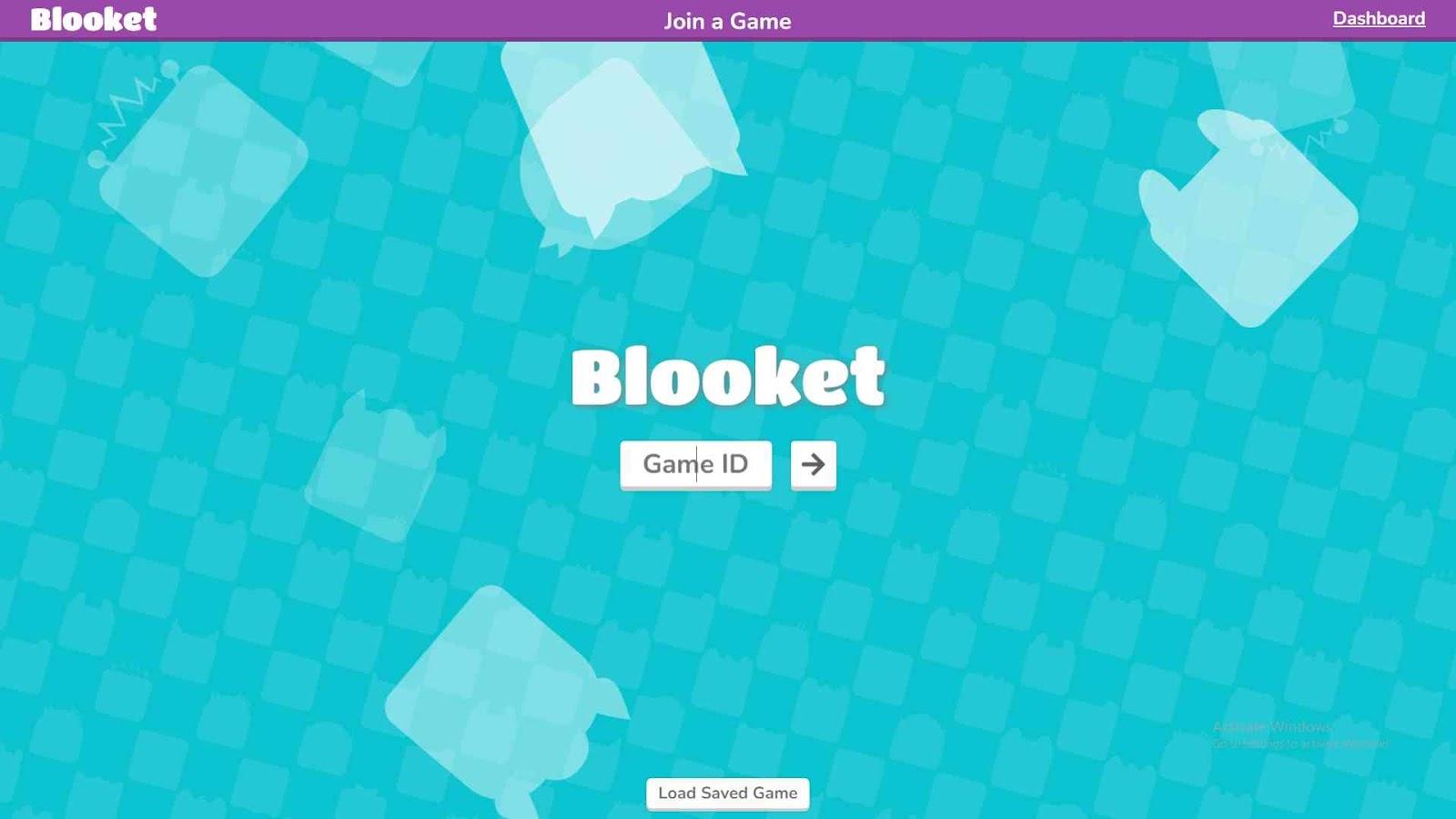
The tool gives educators the option to make their own quizzes or select from a wide variety of pre-made ones. Making learning enjoyable and competitive, these quizzes are transformed into games with numerous settings. Using a code, students can access these games and earn points and incentives by answering questions. This method is good for both in-class and distance learning since it engages students, gives them feedback quickly, and lets them see how they're doing in real time. Blooklet Play differentiates itself by providing a fun and engaging learning experience that is accessible to students of all ages and with a wide range of learning types.
Features of Blooklet Play?
The most important part that makes Blooklet Play a go-to platform for many is its features because each and every feature there is creatively designed to help you have an effective and engaging learning process. So, here are some detailed highlights of the features for you to be aware of:
-
Competitive and interactive learning: Blooklet changes standard homework and review sessions into games that you can play with other people. This method gets students more involved by making learning fun and competitive. This helps them remember what they've learned in class.
-
Personalizable Lessons: Instructors have the freedom to design their own lesson plans or import existing ones, facilitating individualized learning. Teachers can tailor the platform's material to their specific course requirements since it covers a wide variety of courses.
-
More Gaming Styles: Blooklet Play guarantees that learning never gets boring by providing a variety of gaming styles. Different learning styles and preferences can be met by utilizing each mode's distinct approach to engaging with knowledge.
-
Analysis and Score: Blooklet's in-depth score reports and question analysis provide teachers with real-time performance tracking. In order for teachers to modify their methods of instruction based on what students need, this function is vital for determining which areas may require additional study.
-
Inclusivity and Accessibility: Blooklet makes sure that all students, regardless of their needs, can engage effectively with features like keyboard navigation, high-contrast settings, and flexible timers. Another way the platform makes itself more accessible is by supporting many languages.
-
A Sense of Community and Teamwork: Blooklet Play encourages its users to get to know one another. Teachers and students can enrich the learning experience by exchanging question sets, having class debates, and working together on projects.
-
Adjusted with Educational Standards: The platform is designed to be compatible with Common Core and state-specific criteria, so teachers can easily incorporate Blooklet into their current lessons and achieve their goals more effectively.
-
Ability to Use as an Assessment Tool: Blooklet can be utilized as a tool for formative assessments, offering real-time feedback while games are in progress. This makes assessments an exciting and interesting component of learning, which aids in pinpointing areas of weakness and modifying lessons in real-time.
How to Use Blooklet Play?
Whether at school or at home, using Blooklet Play to improve learning is a great idea. But if you don’t know how to use this platform first, it is going to be a disaster. So, to kick things off, here is a simple guide:
-
Sign Up or Log In: Go to Blooklet's main website first. Members for this platform can directly log but if you are not, you have to create an account and then consider the available options as a teacher or a student.

-
Create or Choose a Question Set: teachers can create their own question sets based on their lesson plans here or they are allowed to select from a vast library of sets which are already created by other educators.
-
Select a Game Mode: since we have several game modes in this platform, as a teacher, we can decide on the one that goes best with our educational goals and to make students enjoy more.
-
Host a Game: after you've selected your question set along with its game mode, now you are free to host a game. A unique game code will be generated here that can be shared with the students and this code can be used by them to join with the current gaming session.
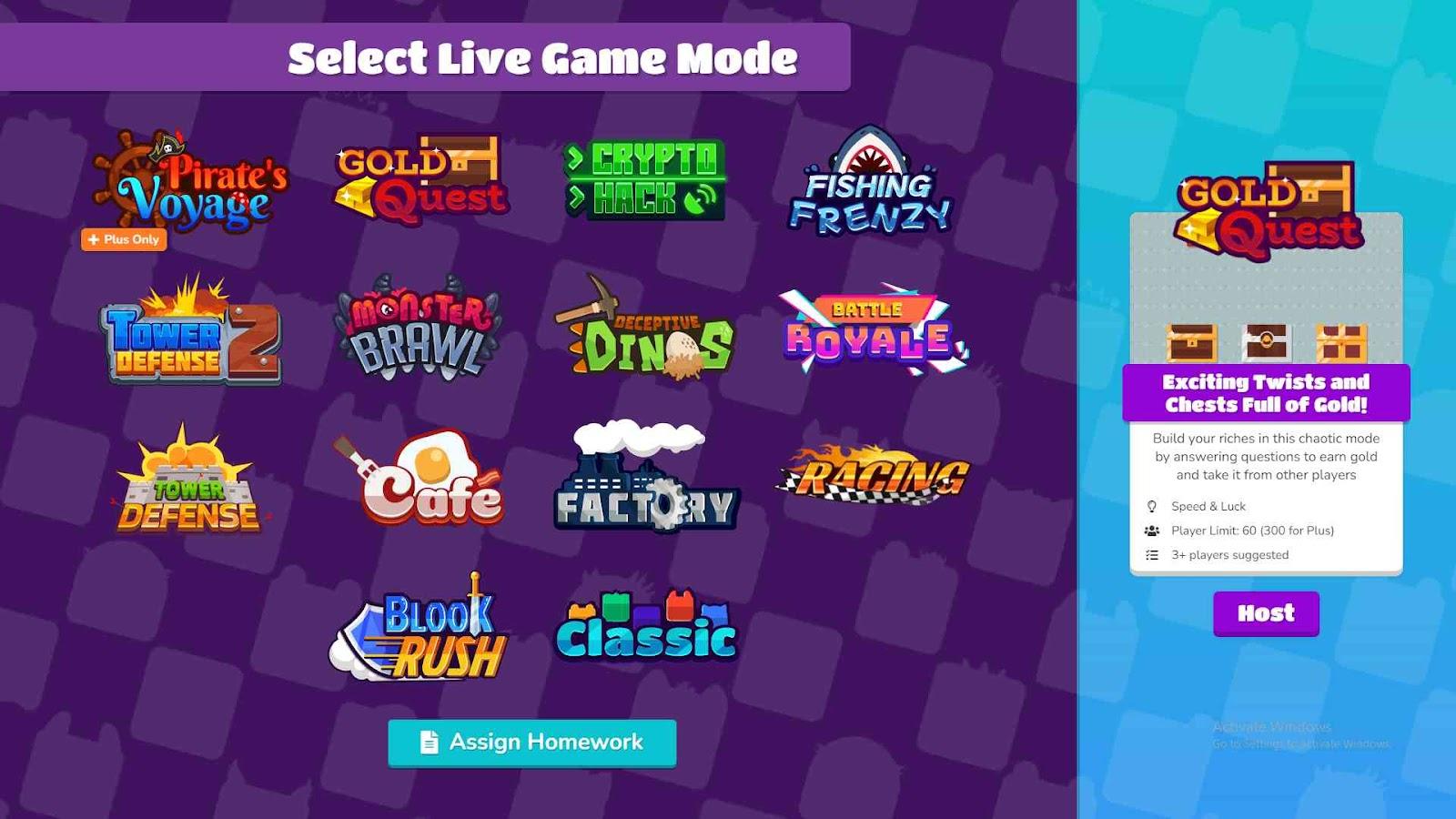
-
Play and Learn: As the game progresses, students can answer questions and then they are allowed to earn points or rewards. These are going to be based on their performance.
-
Review Results: After the game ends, now you can see the results of the students and the platform will allow you to have some detailed score reports and question analysis. So it helps you to identify areas where your students highly excel and where they are low.
-
Incorporate Feedback: Blooklet values more user feedback as it helps them to improve the platform. So make sure to keep feedback there as well.
How to Create Personalized Games from Blooklet Play?
Since this is such a great platform to create personalized games as the way you wanted them to be, make sure that you are doing it correctly because that is how the learning process can be more interactive and can meet with all the educational needs of your students. So, here’s how you can create these customized games:
-
Head over to the Set Builder: After logging in, locate the "Create" or "Set Builder" option. Here is where you begin to craft a fresh set of questions, essential for building your custom game.
-
Let's create a new question set: Choose the option to generate a fresh set. When creating a set, you'll be asked to provide a title and have the option to include a description. It assists you and others in quickly grasping the main focus of the question set.
-
Include Questions: Begin incorporating questions into your set. Feel free to input your inquiries and include various options for answers. Make sure to select the right answer for each question. Blooklet Play enables users to generate a wide range of question formats, such as true/false, multiple-choice, and text input. Ensure your inquiries are precise and in line with your educational objectives.
-
Personalize Game Settings: Once you've created your question set, you have the option to customize the game settings. One important aspect is selecting a game mode that aligns with the type of review or educational goal you have in mind. Every game mode offers distinct gameplay mechanics, so choose the one that will most effectively captivate your students.
-
Save: Don't forget to save and share your game after you've finalized your question set and game settings. Blooklet will provide you with a one-of-a-kind game code for your session. Feel free to distribute this code to your students for them to participate in the game on their own devices.
-
Get the Game Started: When it's time to play, start up your game. Keep track of the students' development and involvement while they respond to questions. This presents a wonderful chance to pinpoint strengths and areas that may require further examination.
Who Can Benefit from Using Blooklet Play?
There are actually so many users who can be benefitted by using this platform and be it a tutor, a student or any, there are tons of uses and advantages here. So, if you want to know who is going to use this platform to the best by taking advantage of it, here they are.
-
Teachers: Educators have the opportunity to develop interactive and captivating lessons that surpass conventional teaching approaches. Utilizing Blooklet allows for the customization of games to align with the curriculum, simplifying the review process, test preparation, and introduction of new topics in an engaging manner that enhances student focus and memory.
-
Students: Individuals of all ages can benefit from a more engaging and pleasant method of learning. Blooklet Play introduces an element of fun and competition to traditional study methods, which can enhance motivation and engagement while reinforcing knowledge through gameplay.
-
Parents: For parents interested in enhancing their child's education at home, Blooklet provides an easy-to-use platform to review school materials or discover new subjects. It offers a valuable method for utilizing screen time, enabling parents to actively and effectively participate in their child's learning journey.
-
Home Schoolers: For homeschooling families, Blooklet can be a valuable educational resource. Customizing learning content to match individual learning speeds and preferences simplifies the process of tailoring lessons to a child's unique requirements and passions.
-
Private Tutors: Private tutors have the opportunity to enhance their tutoring sessions by utilizing Blooklet for a more interactive and engaging experience. Adapting games to align with the unique learning goals of students can enhance comprehension and evaluation in a more engaging manner compared to standard quizzes or worksheets.
-
Education Specialists: Professionals assisting students with unique learning requirements can take advantage of Blooklet Play’s wide variety of game modes and customizable content. It provides multiple methods to involve students who may require more interactive or visually engaging materials to learn efficiently.
-
Librarians: For librarians looking to enhance library programs or educational events, Blooklet can be a valuable tool. It offers engaging activities that promote learning in various subjects like literature, science, and history, appealing to children and teens. It's an excellent method to transform learning and exploration into a thrilling journey.
-
Content Creators: For educational content creators, Blooklet provides a platform to test their materials with a live audience, collect feedback, and interact with a community of educators and learners. Exploring how various audiences engage with their content is a creative approach.
Are there Alternatives to Blooklet Play?
If you are in love with Blooklet Play, then note that there are other platforms as well which will act the same like Blooklet with the same type of a service. So, if you are seeking an alternative for it, here are the top choices that we can recommend to you.
-
Kahoot!: Kahoot! serves as a game-based learning platform enabling educators to craft quizzes and games for students. This platform is very engaging and offers live games along with homework challenges. Kahoot! enhances the learning experience by integrating competition and game show-style quizzes into its engaging format.
-
Quizizz: Quizizz provides a student-engagement platform utilized by teachers to generate quizzes and interactive lessons. Quizizz offers immediate feedback and explanations, making it ideal for in-class reviews and homework, unlike traditional quiz formats. Using a fun approach, it motivates students to engage with avatars, leaderboards, and themes.
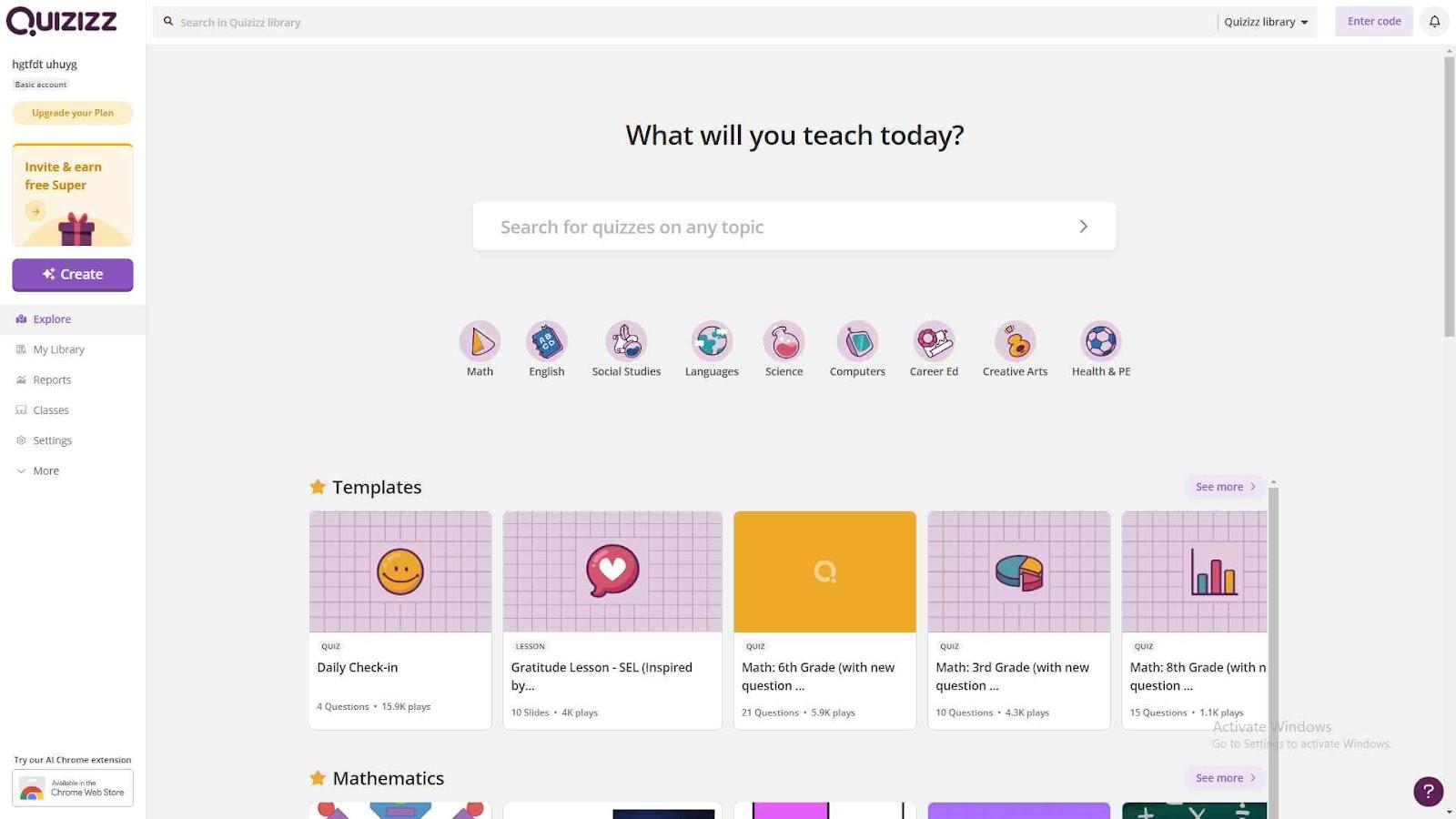
-
Quizlet” Quizlet is famous for its flashcards and also provides different study modes like games and quizzes. This tool is highly adaptable for exploring various subjects, offering functions that cater to both independent study and classroom education. Quizlet Live encourages students to work together through its team game mode.
-
Socrative: Socrative is also similar to Blooklet Play and it is a classroom application designed for engaging and assessing students in a fun and effective way. Educators have the ability to design quizzes, polls, and games for students to engage with instantly. Its straightforward design and immediate response features have made it a top pick for teachers aiming to boost student engagement.
-
Gimkit: Gimkit was developed by a high school student and is a live learning game designed by students for students. The platform includes a distinctive economy system where students can earn in-game currency for providing correct answers. This currency can be used to purchase power-ups and bonuses. Gimkit offers a range of game modes, such as team games and battle royale.
-
JeopardyLabs: JeopardyLabs provides the option to design personalized Jeopardy-style games on the web without the need for PowerPoint. This tool is great for review sessions, motivating students to interact with the content in a fun game show style. Educators have the option to explore numerous pre-made templates or design their own.
-
Edpuzzle: Edpuzzle is a fantastic tool for creating interactive video lessons, allowing teachers to personalize videos with questions, voiceovers, and annotations. Although not classified as a game in the traditional sense, Edpuzzle enhances learning by transforming video watching into an engaging activity.
-
Padlet: Padlet provides a distinctive approach to creating interactive boards, documents, and webpages, even though it's not a game-based platform. It's a versatile tool that educators can utilize to encourage collaboration and creativity among students, enhancing various educational activities.
-
Flipgrid: Flipgrid, just like Blooklet Play, now known as Flip, is a social learning platform that motivates students to express themselves through video. Teachers have the option to ask questions or give prompts, and students can reply with brief videos, encouraging a unique form of engaging education.
-
Pear Deck: Pear Deck is crafted to elevate presentations by incorporating interactive questions, polls, and formative assessments. It seamlessly connects with Google Slides and Microsoft PowerPoint, simplifying the process for educators to incorporate interactive features into their current presentations.
Conclusion
So that is it. The guide for the Blooklet Play is going to be ended here and now that you have a complete overview for it, we think that you may be able to make full use of it as a tutor, a student or as any. Since these kinds of platforms are really going to be an asset for your educational journey, just make sure that you are making the best use of it today.

LDPlayer Emulator
