What is Musi, Is It Safe: All You Need to Know
2024-02-27
Who doesn't know about YouTube? It is the go-to platform among many to find anything that they would like to watch, and most of the time, this platform is well-known among users for its wide range of music videos. So, if you are a vivid music lover who loves to enjoy this global language directly through your device, there is no other place you can rely on, like Musi.
Table of Contents

 Download LDPlayer Emulator on PC
Download LDPlayer Emulator on PC
Musi is also like streaming platforms like Tubidy, and it doesn't operate like other free movie streaming sites like M4ufree, HiMovies, Arabseed, and countless other free movie streaming sites. Instead, it streams music with the help of YouTube, and if you really want to know how to use this app, have some concerns regarding its safety, and want to learn every little fact about this app, this guide is yours. Let's review what this app is so you can stream your favorite music and videos just the way you want.
Disclaimer
The apps mentioned in this guide do not directly hold the authority to distribute their contents from the official owners. So, you better be aware of these matters, and please note that we don't promote or are not even affiliated with any of the options mentioned here. This guide is written only with an educational purpose in mind.
What is Musi?
Before getting started with our guide, let's know what this Musi is. This is known as a streaming app dedicated to music and videos, and it takes help from YouTube to enjoy this all without the need for a download. You can now use your device to enjoy them without any hassle. If you are seeking an option other than traditional music streaming services, you have the best alternative here, because it has a huge range of music and video content for free.
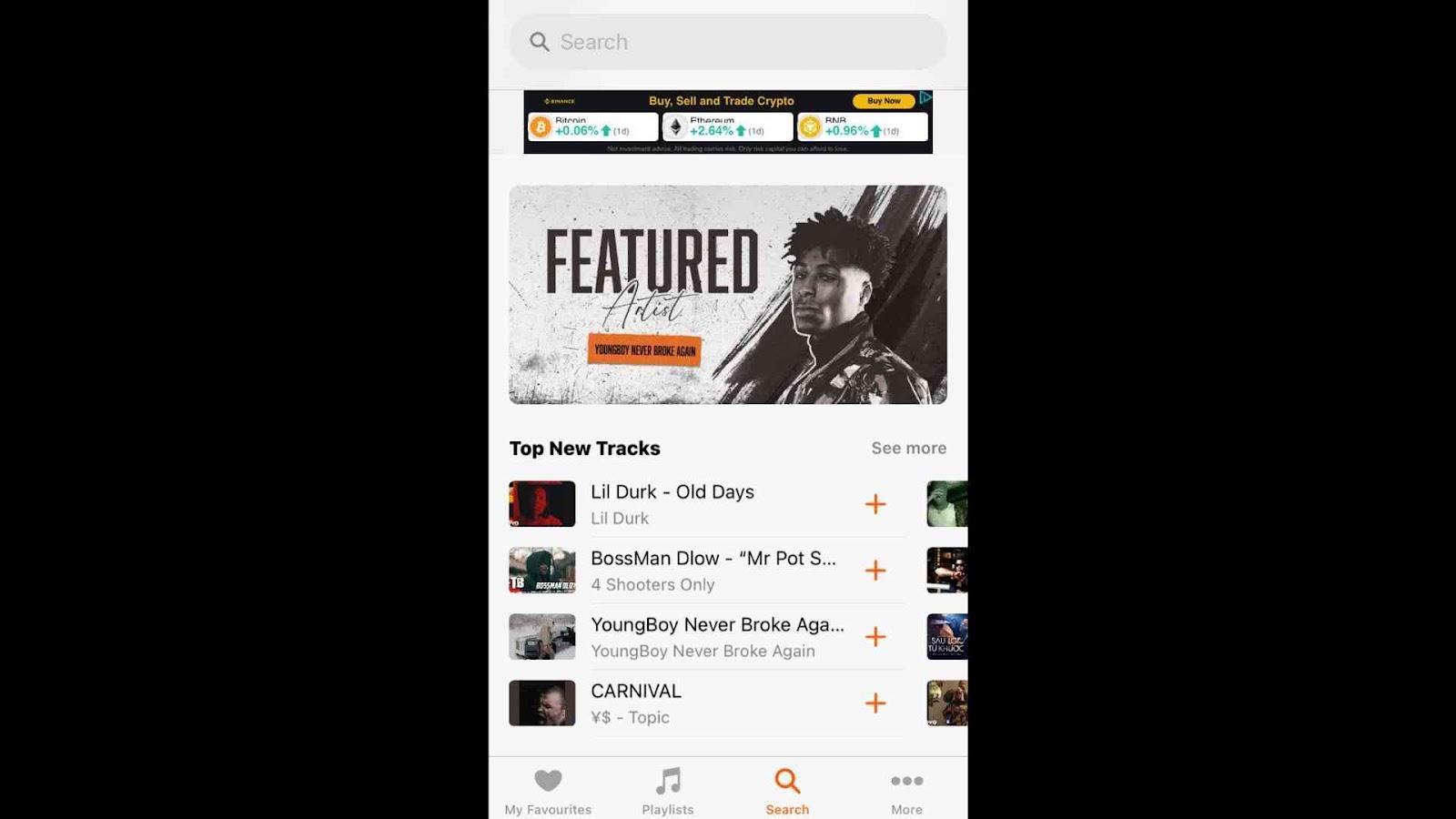
Now, you have the ability to create playlists, stream audio, and share music with others, and all these can be done while using other apps from your phone. Even if your screen is off, you can continue enjoying it. This app is definitely a go-to platform for those who want access to an extensive library of songs and videos without paying subscription fees. It has been a popular choice among music lovers who want to explore new tunes and share their favorite tracks without having any trouble.
Key Features of Musi
So, what are the features of this amazing app? That is where your real enjoyment of this app begins because each and every feature of this app is created to give you a smooth user experience there from your app. So, here is a list of features that made Musi become a go-to platform among many.
-
Stream Music from YouTube: this app grants users access to an extensive library of tracks, playlists, and videos from YouTube via streaming, eliminating the requirement for downloading.
-
Customized Playlists: Users on this app have the ability to generate and modify playlists, which they can use to arrange their preferred audio and videos in a practical manner.
-
Background Playability: Musi supports background playback, enabling users to listen to music while engaged in other applications or with the screen off. When performing multiple tasks or merely wanting to listen to music without being attached to your screen, this feature is especially useful.
-
Sharing: Social sharing functionalities are incorporated into the application, facilitating the effortless dissemination of preferred tracks or compilations among acquaintances on an array of social media platforms.
-
Free Streaming: this app presents an appealing alternative for users who prefer not to pay for music streaming services, as it grants unrestricted access to its music and video content without the need for a subscription, in contrast to certain streaming services that demand payment.
-
The Best Audio Quality: this app guarantees optimal audio quality during the streaming process, thereby ensuring that users are presented with an exceptional auditory encounter while engaging with the accessible YouTube content.
How to Stream Music from Musi?
Streaming music from Musi involves a few simple steps that make accessing a vast library of music and videos straightforward and enjoyable. Here's how you can get started:
-
Get Musi App: Start by downloading this app from the App Store if you have an iPhone or iPad. Recently, an Android version has also launched here, but you may have to look into third-party options to have it.
-
Look for Music or Videos: Once this app is on your device, open it up and type what you're looking for in the search bar. This app plays stuff straight from YouTube, so there's a lot of music and videos to pick from.
-
Make Your Own Playlists: this app lets you make playlists with all those favorite songs or videos you have in your mind. Anything that goes with your interest can be out here as a playlist, making it easy to find later. It's handy for organizing your tunes by how you're feeling, what type of music you're into, or anything else you like.
-
Keep the Music Playing: this app's cool because it keeps playing music even if you're not looking at the app or if your phone's locked.
-
Change Things Around: Dive into this apps settings to make it just the way you want. You can change stuff like how clear the music sounds, how it plays, and other things to make listening even better.
-
Discover New Music: Remember to check out all the music and videos on Musi. They often have popular tunes and playlists to help you find something new you might like.
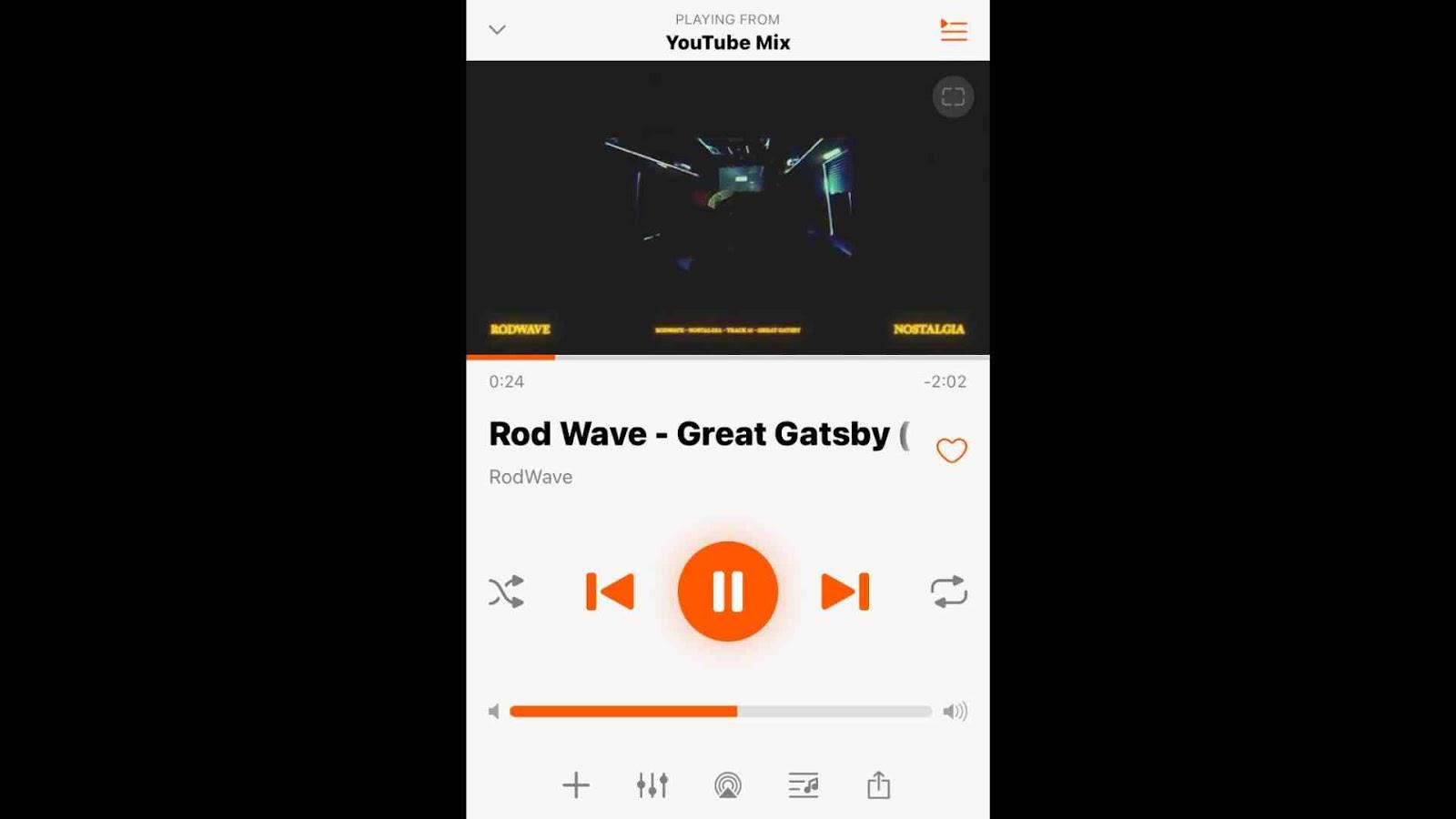
Is the Musi App Safe or Legal
There are several considerations to make while deciding whether this app is safe to use. You may listen to music and watch YouTube videos with this app's help. It plays videos from YouTube's extensive library rather than its own content. Examining this app's legality and safety in greater detail is as follows.
Musi is relatively risk-free when it comes to technological matters. It simply feeds content from YouTube and does not store any of its own. As a result, you shouldn't worry too much about downloading malware that could damage your device. Your privacy and information security should be your top priorities when using this app, as with any internet-based service. Be wary about sharing sensitive information and only use known and trusted Wi-Fi networks.
The question of whether this app is lawful hinges on copyright rules, which can be somewhat complex and vary in different jurisdictions. There is some legal ambiguity with using Musi to broadcast content from YouTube. Since all this app does is play music that already exists on YouTube without downloading or uploading it, it isn't in violation of any restrictions. While it's encouraging to see some content being properly attributed on YouTube, it's concerning that apps like this app could circumvent some of YouTube's regulations, including those pertaining to author compensation.
So, in the end, this app is a practical way to view movies and listen to music, but be careful and observe the regulations. Even though it's usually safe to use, you better have some safety measures when browsing the web. While this app itself isn't breaking any laws, it's still smart to be knowledgeable about the regulations that govern apps like this that play music from YouTube.
Are there Alternatives to Musi?
If this app doesn't work for you, you will have to find other similar apps or platforms that give you the same type of service at a better level. So, if you are looking for some reliable alternatives, we can recommend the best alternatives as follows.
-
Spotify: Spotify is a massive music program that allows users to listen to a large variety of songs, and not only that, it also has the best podcasts as well as a range of videos coming from many global artists. Either you can listen for free, but there will be advertisements, or you may pay for a premium version that omits advertisements.
-
Apple Music: Apple Music is known as the official service dedicated by the apple for music streaming and a music streaming service that offers a range of playlists along with songs. There are features such as live radio and suggestions that are tailored specifically to you, and they work nicely with Apple products.
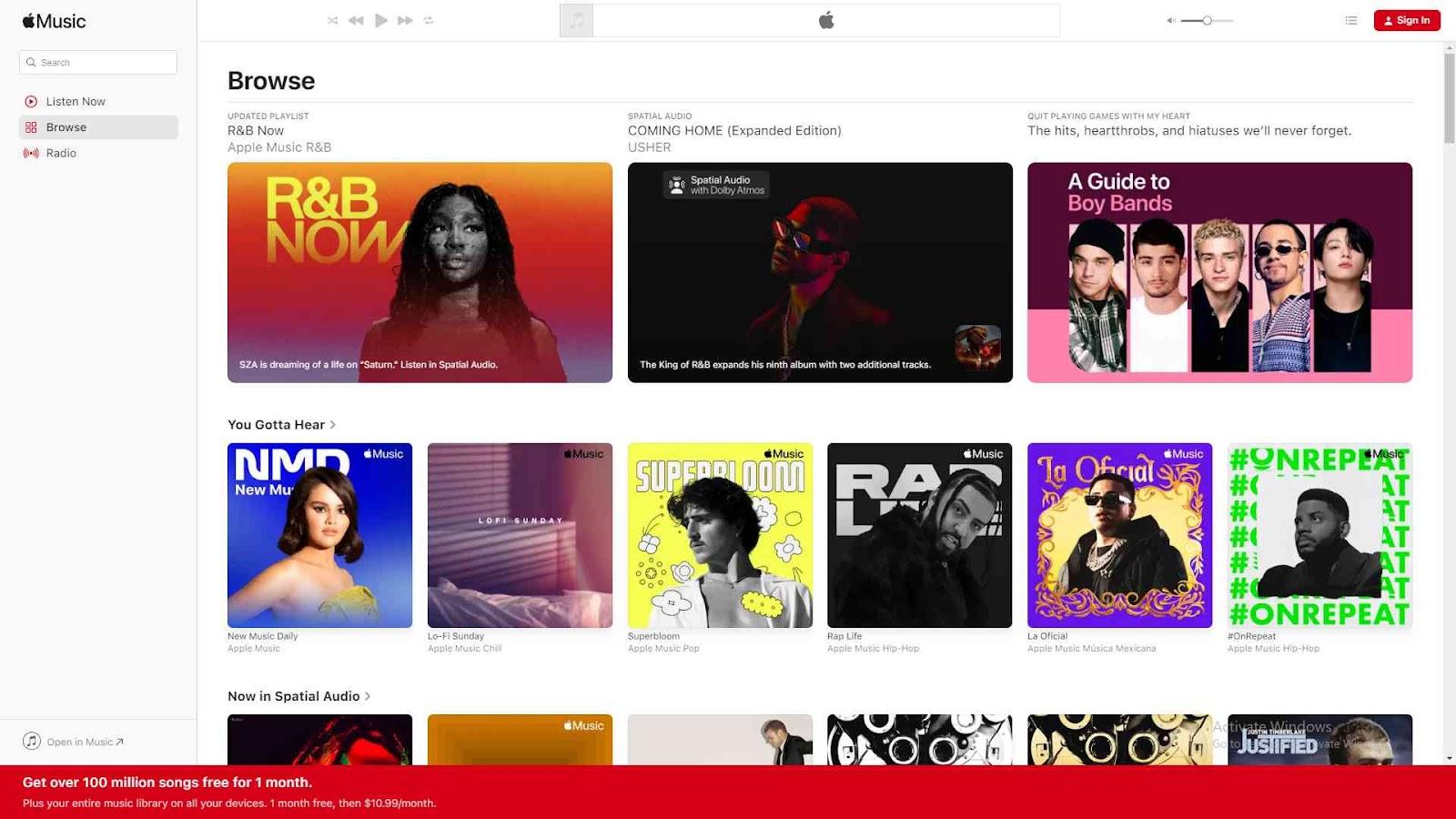
-
SoundCloud: The website SoundCloud is utilized by a large number of independent musicians and creators. You have the opportunity to discover exciting tracks, remixes, and live music that you might not find on other major websites.
· YouTube Music: YouTube Music: This site is solely dedicated to music. You will be able to access a wide variety of official songs, albums, and playlists, in addition to content that individuals upload themselves. Additionally, it makes recommendations for music depending on the music that you enjoy listening to.
Is Musi Better than Spotify?
When you are using free platforms like this app, the biggest concern raised here is its quality because compared to other popular services like Spotify, this app is free. So, determining whether this app is better than Spotify will always depend on your specific needs as well as your preferences. Both these platforms have their own benefits catered to their audiences, so let's make a comparison between them to decide if your platform is better than Spotify or not.
Musi:
-
Musi leverages YouTube's vast collection of music and videos, providing users with a wide range of content, including rare and indie tracks that might not be available on traditional music streaming platforms.
-
It's entirely free, making it an attractive option for users who want to enjoy music without a subscription fee.
-
This app is for background playing of music, a feature particularly appreciated when using mobile devices.
Spotify:
-
Spotify is known for its powerful algorithm that curates your own music playlists and it is well known to offer personalized recommendations by looking into your history of listening.
-
Spotify offers music at higher bitrates, which can be crucial for audiophiles seeking the best sound quality.
-
Spotify operates within a framework that ensures artists are compensated for their work, making it a legal and ethical option for streaming music.
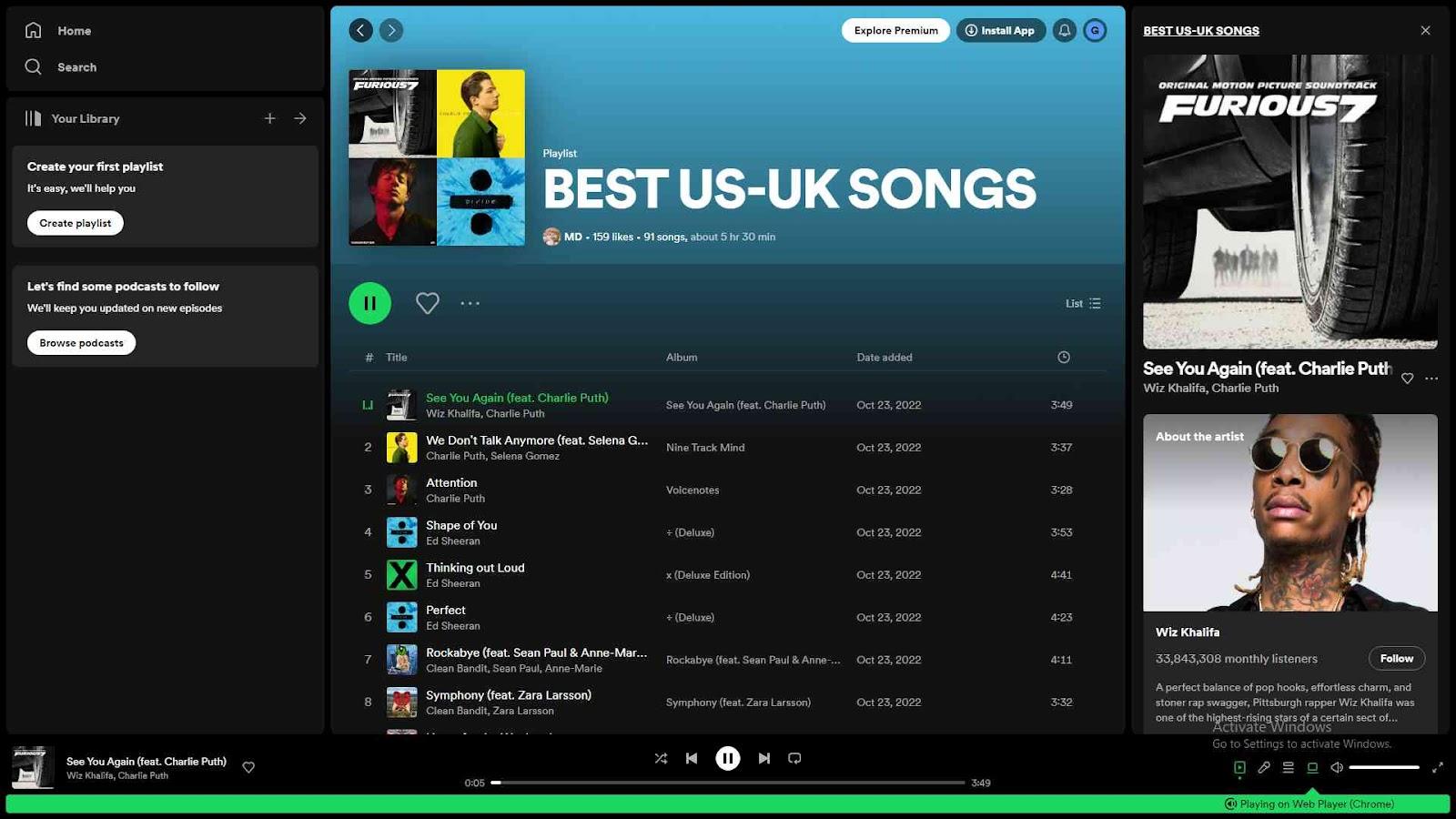
In simple terms, if you really want a free service that gives you a huge library of all sorts of stuff from YouTube, like music videos and other content, not just official releases, then Musi might be the way to go for you. But if you care more about how good the music sounds, want to help out the artists, and like finding new tunes that are picked just for you, then Spotify might be a better fit.
Is Musi Actually Free?
You can use this app without paying a dime. It functions similarly to a streaming service for music and videos, allowing you to access a wide variety of songs and videos directly from YouTube. This app is free of charge, unlike competing services that charge for additional features. So, you can really watch limitless YouTube videos, create playlists, and listen to music on the go without spending a dime.
However, please note that ads may still appear from time to time, even though the app itself is free. The reason is that this app relies on ad revenue to maintain the app and keep it running. It's not uncommon for free apps to implement this strategy in order to generate revenue. This app is a fantastic method of watching films and listening to music without spending a dime, even with the advertisements.
Is Musi only an iPhone?
This app is primarily designed as an iOS application and works on Apple devices such as iPhones and iPads. But in recent days, the Android version of this app has also been available from third-party sources, so you may have the ability to have the same streaming experience from them as well. But please note that security and privacy aren't guaranteed when you are using third-party sources to download apps because, most of the time, they contain malware threats.
Can I Download Musi on Android?
For those keen on having this app on their Android device, it's advisable to search for it on reliable platforms such as the Google Play Store or the app's official website. If you're unable to locate it on the Play Store, you can still obtain it by downloading an APK from trusted sources. This will prevent any harmful content from reaching your device.
Conclusion
And with that, we end the guide for this app. This is such an amazing place to get your music stream straight on your device for free. It is just a perfect heaven for music and video seekers, so take your chance by knowing everything related to this app. We also recommend you run Musi on PC with LDPlayer 9 because that is where you will be able to get the best optimizations and user experience from the app.

LDPlayer Emulator
