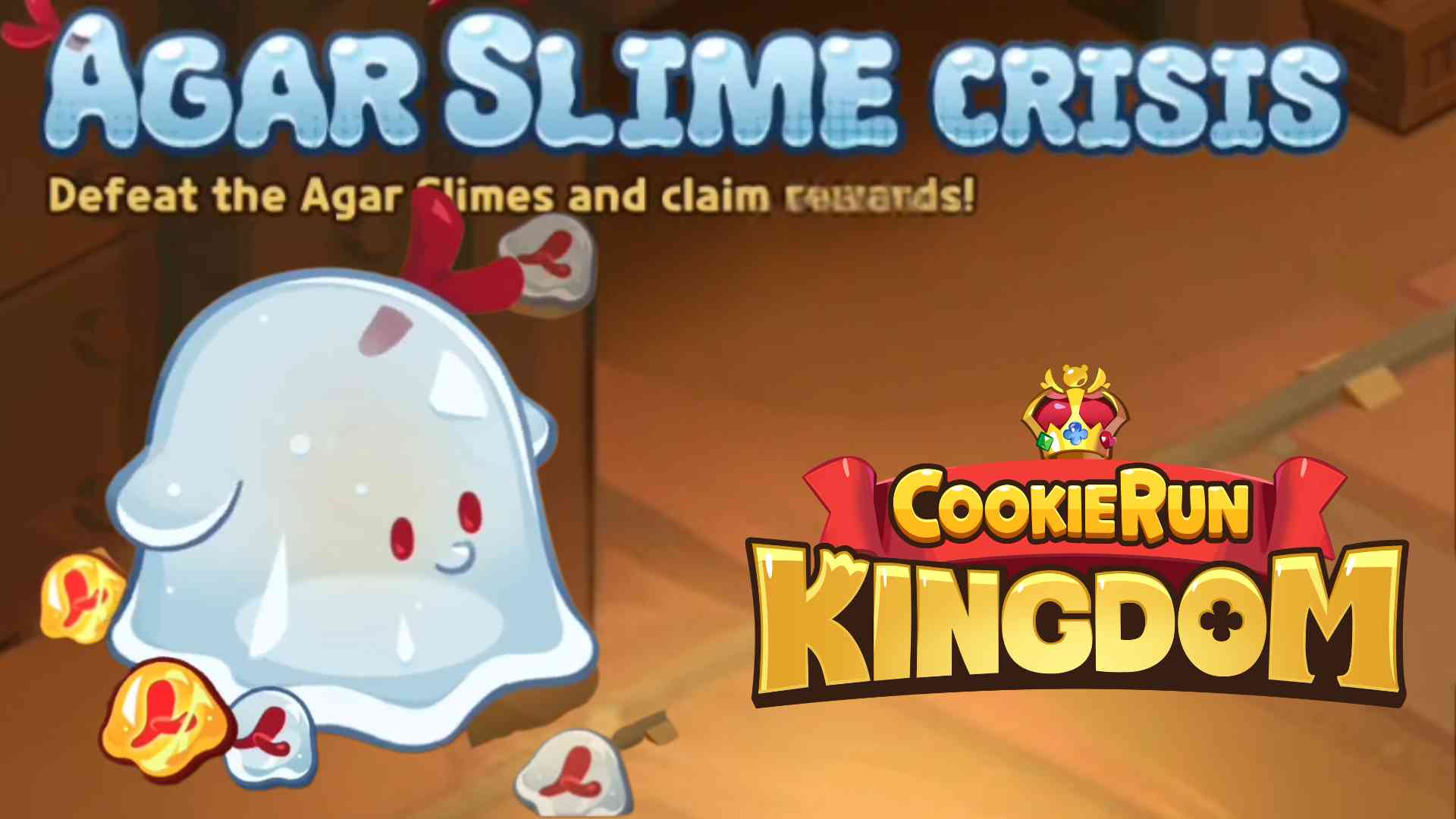CookieRun: Kingdom
Build your Cookie Kingdom and team! An epic town building & adventure RPG game
Devsisters CorporationOverview
FAQ
Game Guides
Use LDPlayer to Play CookieRun: Kingdom on PC
CookieRun: Kingdom is the most exciting multiplayer role-playing game, where you take on the role of a kingdom ruler, commanding a team of powerful cookie heroes, managing resources, and engaging in intense battles. Playing on LDPlayer takes your experience to the next level, offering superior graphics, controls, and performance that enhance key aspects of the game.
Marvel at Every Cookie Animation with HD Graphics & High FPS
From the majestic Hollyberry Palace to the shimmering Ice Castle of Frost Queen, CookieRun: Kingdom is a visual delight. However, mobile screens and frame drops can sometimes limit how vividly you experience this world. LDPlayer supports high-resolution graphics and up to 120 FPS, ensuring that every Fire Spirit Cookie blaze, Clotted Cream’s golden light, and Black Pearl Cookie’s abyssal storm are displayed in stunning detail. Your cookies’ special attacks look smoother, your kingdom decorations appear more vibrant, and battles feel more immersive than ever.
Summon Your Dream Team Faster with Multi-Instance Sync
Want to pull Moonlight Cookie, Pure Vanilla, or Dark Cacao but stuck in a tedious rerolling loop? On mobile, rerolling takes time and patience, but with LDPlayer’s Multi-Instance Sync, you can open multiple game instances at once, allowing you to summon cookies on different accounts simultaneously. Instead of wasting hours resetting a single account, you can quadruple your chances of getting Legendary and Ancient cookies, making team-building faster and more efficient.
Effortless Kingdom Management with Operation Recorder
Building a thriving cookie empire means producing materials, upgrading buildings, and gathering resources, often requiring constant tapping on mobile. LDPlayer’s Operation Recorder simplifies this process, letting you record and replay repetitive tasks such as collecting Sugar Gnome Workshop items, claiming daily rewards, sending cookies on Balloon Dock expeditions and even harvesting materials for Kingdom upgrades. This automation saves time, allowing you to focus on the fun parts of the game, like designing your dream kingdom, strategizing battles, and unlocking new content.
By playing CookieRun: Kingdom on LDPlayer, you unlock a visually stunning, highly responsive, and more efficient gaming experience. So, get ready to build, battle, and reign supreme in CookieRun: Kingdom. Play on LDPlayer today and experience the sweetest adventure like never before!
Screenshots and Videos of CookieRun: Kingdom PC

Why Play CookieRun: Kingdom on PC with LDPlayer?
Multi-Instance & Sync
Remote Control
Operation Recorder




Effortlessly clone multiple instances and initiate synchronization until you draw the desired hero before binding your account, enhancing efficiency in rerolls in CookieRun: Kingdom.
High FPS
With support for high FPS, CookieRun: Kingdom's game graphics are smoother, and actions are more seamless, enhancing the visual experience and immersion of playing CookieRun: Kingdom.Keyboard & Mouse
In CookieRun: Kingdom, players frequently perform actions such as character movement, skill selection, and combat, where keyboard and mouse offer more convenient and responsive operation.
How to Download&Play CookieRun: Kingdom on PC?
- 1
Download and install LDPlayer on your computer
- 2
Locate the Play Store in LDPlayer's system apps, launch it, and sign in to your Google account
- 3
Enter "CookieRun: Kingdom" into the search bar and search for it
- 4
Choose and install CookieRun: Kingdom from the search results
- 5
Once the download and installation are complete, return to the LDPlayer home screen
- 6
Click on the game icon on the LDPlayer home screen to start enjoying the exciting game