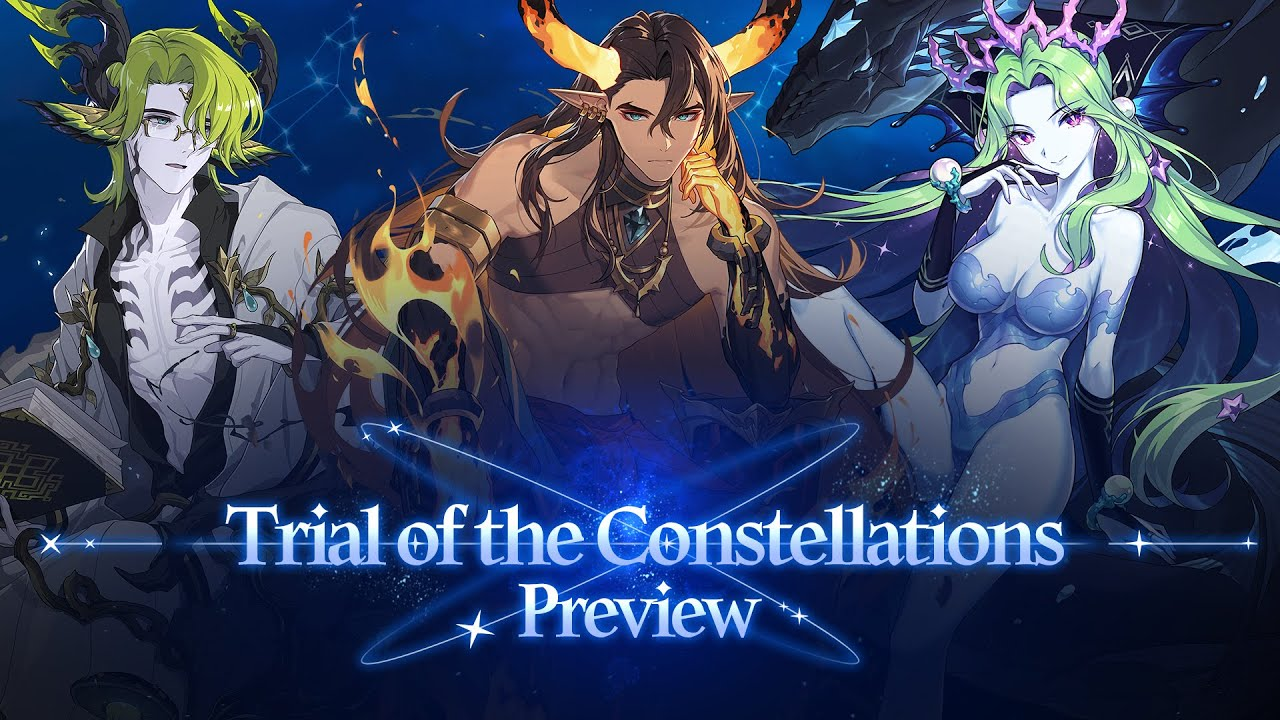Epic Seven
PLAY THE ANIME RPG Epic Seven, an animated RPG world in the palm of your hand
Epic Seven is developed and provided by Smilegate Holdings, Inc. LDPlayer offers the download service only.
Overview
FAQ
Game Guides
Use LDPlayer to Play Epic Seven on PC
Epic Seven is a visually stunning anime RPG that blends deep strategic combat with immersive storytelling. While mobile gameplay is convenient, playing on PC with LDPlayer enhances every aspect of the experience, from smoother performance to more efficient hero rerolling.
Precision Controls for Tactical Turn-Based Combat
Epic Seven’s combat revolves around precise skill timing, buff management, and enemy counterplays. On mobile, tapping through menus and selecting skills can sometimes feel sluggish, especially in fast-paced PvP matches in the Arena or World Arena. LDPlayer’s Keyboard Mapping feature lets you assign keys to important actions like skill activations, ultimate abilities, and menu navigation. This means you can instantly trigger skills with a single keystroke, ensuring you execute perfect combos without delay, whether you’re chaining Ravi’s Soul Burn attacks or unleashing Judge Kise’s devastating AoE skill.
Superior Graphics and Seamless Performance with Uninterrupted Grinding
Epic Seven’s signature anime-style animations, flashy Moonlight Summons, and cinematic special attacks like Arbiter Vildred’s Apocalypse are best experienced in high resolution. LDPlayer enhances these visuals by running the game in full HD on a larger screen, allowing you to appreciate the fine details in character models and environments. Unlike mobile devices that can overheat or lag during extended play, LDPlayer provides stable, uninterrupted gaming sessions, allowing you to grind Hunts, Expeditions, and Abyss levels without any interruptions. Epic Seven requires consistent farming for gear, resources, and Catalysts, especially in late-game content like Wyvern Hunts, Automaton Tower, and Labyrinths. On mobile, long farming sessions can drain battery life and disrupt playtime. LDPlayer eliminates these limitations, allowing you to run auto-battles for hours without worrying about overheating or battery issues..
Multi-Instance Sync for Faster Rerolling and Team Optimization
Getting a top-tier hero at the start can drastically change your progression in Epic Seven, but rerolling for high ranked units like Bystander Hwayoung or Death Dealer Ray can be time-consuming. LDPlayer’s Multi-Instance Sync allows you to run multiple game instances simultaneously, letting you perform several summons at once. This significantly increases your chances of acquiring powerful ML5-star heroes like Straze or Specter Tenebria without having to restart manually over and over. Additionally, this feature is perfect for managing alternate accounts, whether for farming extra Skystones or testing different PvP compositions.
Playing Epic Seven on PC with LDPlayer enhances your strategic gameplay, speeds up rerolling, and ensures smooth performance for long grinding sessions. LDPlayer is now here to make every moment more immersive and efficient.
Screenshots and Videos of Epic Seven PC

Why Play Epic Seven on PC with LDPlayer?
Multi-Instance & Sync
Remote Control
Operation Recorder




Effortlessly clone multiple instances and initiate synchronization until you draw the desired hero before binding your account, enhancing efficiency in rerolls in Epic Seven.
High FPS
With support for high FPS, Epic Seven's game graphics are smoother, and actions are more seamless, enhancing the visual experience and immersion of playing Epic Seven.Keyboard & Mouse
In Epic Seven, players frequently perform actions such as character movement, skill selection, and combat, where keyboard and mouse offer more convenient and responsive operation.
How to Download&Play Epic Seven on PC?
- 1
Download and install LDPlayer on your computer
- 2
Locate the Play Store in LDPlayer's system apps, launch it, and sign in to your Google account
- 3
Enter "Epic Seven" into the search bar and search for it
- 4
Choose and install Epic Seven from the search results
- 5
Once the download and installation are complete, return to the LDPlayer home screen
- 6
Click on the game icon on the LDPlayer home screen to start enjoying the exciting game