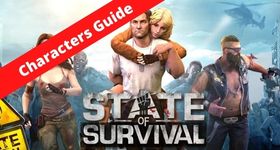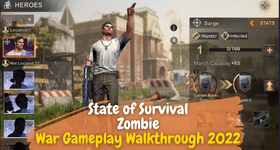State of Survival: Zombie War
Embark on a zombie hunting adventure with Agent 47 and earn exclusive rewards!
State of Survival: Zombie War is developed and provided by FunPlus International AG. LDPlayer offers the download service only.
Overview
FAQ
Game Guides
Use LDPlayer to Play State of Survival: Zombie War on PC
State of Survival: Zombie War is for those who love multiplayer strategy games set in a post apocalyptic world and now this game can be played through LDPlayer which significantly enhances your ability to manage settlements, strategize in battles, and maintain smooth gameplay. Each feature directly supports essential aspects of survival, ensuring a more efficient and immersive experience in the zombie-infested world.
Multi-Instance Sync for Efficient Resource Management
Resource management is a core aspect of survival in State of Survival, as you must constantly gather supplies, train troops, and expand your settlements. LDPlayer’s Multi-Instance Sync feature allows you to run multiple game instances simultaneously, making it easier to manage multiple settlements at once. For example, you can operate different accounts to farm resources, train additional troops, or reinforce your main base without manually switching between them. This feature is particularly beneficial during resource collection events and alliance wars, where having extra settlements gives you a strategic edge over rivals.
Keyboard Mapping for Precise Control
Survival battles against zombies and rival factions require fast reactions and well-executed strategies. On mobile, touch controls can limit your ability to quickly issue commands, especially during high-intensity battles. LDPlayer’s Keyboard Mapping feature allows you to assign key shortcuts for crucial actions, such as troop deployment, skill activation, and base navigation. This ensures faster decision-making and smoother execution of strategies. For instance, during a large-scale attack, you can swiftly send reinforcements or activate defenses with a single keystroke instead of struggling with touchscreen controls. This feature enhances both combat efficiency and overall base management.
High FPS Support for Smooth Gameplay
As a State of Survival beginner, large-scale battles, exploration missions, and base expansions require a stable gaming experience to avoid lag or performance drops. LDPlayer’s high 120 FPS support ensures that your game runs smoothly, reducing input delays and screen stuttering. This is especially useful during zombie sieges and PvP battles, where fluid gameplay allows you to react quickly and execute strategies without technical interruptions. Additionally, a higher frame rate enhances visual clarity, making it easier to monitor your city’s status, troop movements, and enemy threats with precision.
With LDPlayer’s Multi-Instance Sync, Keyboard Mapping, and High FPS Support, you gain a powerful advantage in managing resources, commanding troops, and ensuring smooth gameplay. And this is where you thrive in the post-apocalyptic world. Download LDPlayer now and take your survival strategy to the next level!
Screenshots and Videos of State of Survival: Zombie War PC

Why Play State of Survival: Zombie War on PC with LDPlayer?
Multi-Instance
Remote Control
One-Click Macro




When playing State of Survival: Zombie War, opening multiple instances s to run different game accounts, with synchronization, allows for operation of multiple accounts simultaneously. This is extremely helpful for managing multiple game accounts or coordinating teamwork during gameplay.
Video Recorder
Easily capture your performance and gameplay process in State of Survival: Zombie War, aiding in learning and improving driving techniques, or sharing gaming experiences and achievements with other players.Keyboard & Mouse
In State of Survival: Zombie War, players frequently perform actions such as character movement, skill selection, and combat, where keyboard and mouse offer more convenient and responsive operation.
How to Download&Play State of Survival: Zombie War on PC?
- 1
Download and install LDPlayer on your computer
- 2
Locate the Play Store in LDPlayer's system apps, launch it, and sign in to your Google account
- 3
Enter "State of Survival: Zombie War" into the search bar and search for it
- 4
Choose and install State of Survival: Zombie War from the search results
- 5
Once the download and installation are complete, return to the LDPlayer home screen
- 6
Click on the game icon on the LDPlayer home screen to start enjoying the exciting game