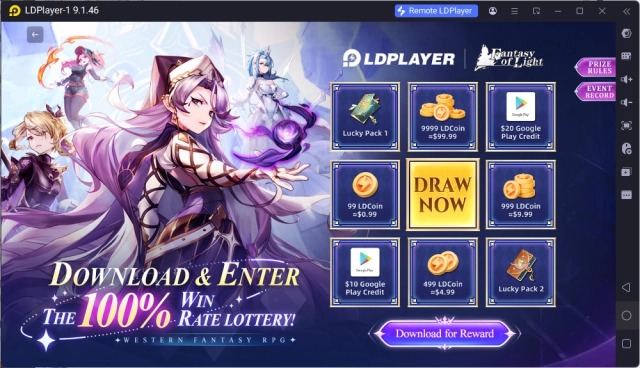Fantasy of Light
VORTEXPLAY NETWORK LIMITEDOverview
FAQ
Game Guides
Use LDPlayer to Play Fantasy of Light on PC
Fantasy of Light is an RPG where you build and train a team of heroes to progress through a story of light and shadow. The game offers Live 2D animations, voice acting, and a one-click system to quickly upgrade characters. Daily logins give useful rewards, including a rare UR hero to strengthen your team early on.
Playing Fantasy of Light on PC with LDPlayer makes the game smoother and easier to control. LDPlayer provides stable performance, higher graphics quality, and precise keyboard and mouse controls for better strategy execution. Features like multi-instance synchronization let you manage multiple accounts, while macros help automate farming tasks to save time.
If you want a more stable experience with better visuals and easier controls, playing Fantasy of Light PC with LDPlayer is the best choice. Download LDPlayer and start your adventure with improved performance and efficiency.
Screenshots and Videos of Fantasy of Light PC




Why Play Fantasy of Light on PC with LDPlayer?
Multi-Instance & Sync
Remote Control
Operation Recorder




Effortlessly clone multiple instances and initiate synchronization until you draw the desired hero before binding your account, enhancing efficiency in rerolls in Fantasy of Light.
High FPS
With support for high FPS, Fantasy of Light's game graphics are smoother, and actions are more seamless, enhancing the visual experience and immersion of playing Fantasy of Light.Keyboard & Mouse
In Fantasy of Light, players frequently perform actions such as character movement, skill selection, and combat, where keyboard and mouse offer more convenient and responsive operation.
How to Download&Play Fantasy of Light on PC?
- 1
Download and install LDPlayer 9 on your PC.
- 2
Enter Fantasy of Light in the search bar to search for the game.
- 3
Choose Fantasy of Light developed by ZZZ from the search results and click on "Install".
- 4
Once the installation is complete, click the game icon in LDPlayer to launch it.
- 5
Log in to LDGame with Google, Line, Facebook or Email account to start playing the game.
- 6
Enjoy exclusive top-up discounts and free redeem codes in LDPlayer version of Fantasy of Light!